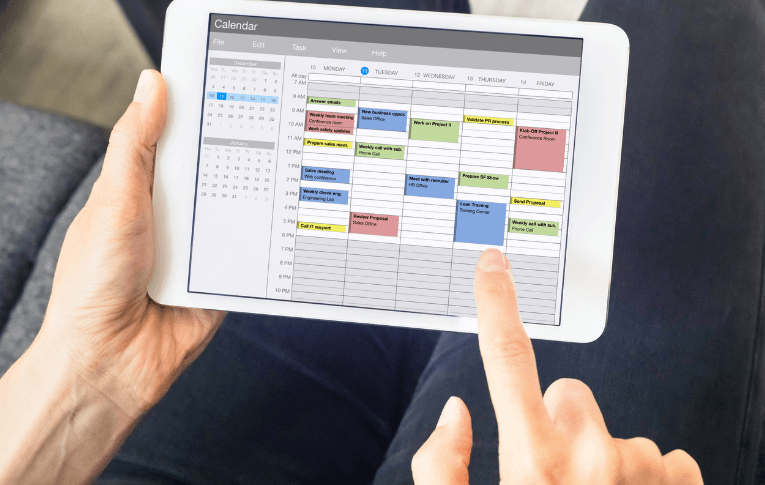Creating task schedules that are effective and keep your teams performing at their best is a challenging and laborious job for any business owner or manager. You’ve got to factor in more than just availability, with things like experience and competencies, as well as health and safety, budgets, leave, peak business hours and more.
Linking employee schedules and workflows
Getting your scheduling right is a crucial part of achieving your business’s performance goals, helping you in key areas like:
- service quality – the right staff scheduled on at the right times can help your balance admin tasks with customer-facing ones, so your customers’ expectations are always met
- informed decision-making – by referring to past schedules and other business activities, you can target specific elements for planning and refining future schedules
- employee productivity – designating workloads fairly and appropriately to staff with the right skills and experience keeps morale high, and can also create opportunities for those in your team who, with the right training, want to move up in your organisation.
With your schedules in place, you’re ready to move forward with workflows. And this is where Activated Checklists in your Way We Do account come in. Whether you create these workflows yourself, or have your experienced staff develop them for your approval, the bottom line with this approach is less admin and more job satisfaction all round. Plus, a consistently delivered service means a better experience for your customers as well.
Documented workflows help make sure all your ‘i’s are dotted, your ‘t’s crossed, and all your completions are tracked. And because you can allocate tasks to team members, you get the added assurance of knowing the right person is on the job, every time.
Integrating schedules and workflows
If you use scheduling software like Deputy or SageHR to help manage your business’s schedule distribution and time tracking, you’ll still need help linking the task information and core responsibilities to your individual staff. Once again, this is where Way We Do has your back. By integrating the workflows you’ve built in Way We Do with your scheduling platform, you can rest assured knowing important tasks are being completed well, and at the right time.
Integration lets you merge staff schedules with each staff member’s relevant work priorities.
An integration scenario: The Copy House
Office equipment business, The Copy House, has three divisions: Warehousing, Retail, and Maintenance. Each division has different scheduling and staffing needs.
- The retail division needs someone at supervisor level to complete daily start and end reports.
- Warehousing has deliveries coming in every Tuesday and Thursday at 2pm, and needs staff that can receipt and store incoming orders.
- Maintenance performs on-site and workshop-based repairs and servicing work, as well as reconditioning. Two of The Copy House’s largest clients need on-site servicing at different locations every Friday afternoon. Their smaller clients run on a regular, although less frequent schedule. Depending on the model and locations, maintenance staff may need specific training and certification.
The Copy House runs on a fortnightly schedule, which their General Manager (GM) creates on the scheduling platform, Deputy. The GM has integrated Deputy with the company’s workflows in Way We Do. Once the employee schedules are set up, Deputy can then trigger specific processes in Way We Do and send task requests to the appropriate people through collaborator invitations. The GM can then access completion reports through Way We Do.
How to integrate schedules and workflows
We’ve created an example of how to integrate Way We Do and Deputy using our Way We Do connector on Zapier.
First, we started by creating and publishing a new schedule for in our Deputy account for an employee. You can choose to setup your schedule either by Business Area or by Tasks, however, do remember that your notifications contain information on the team member and also the ‘area’ where their schedule for the day starts.
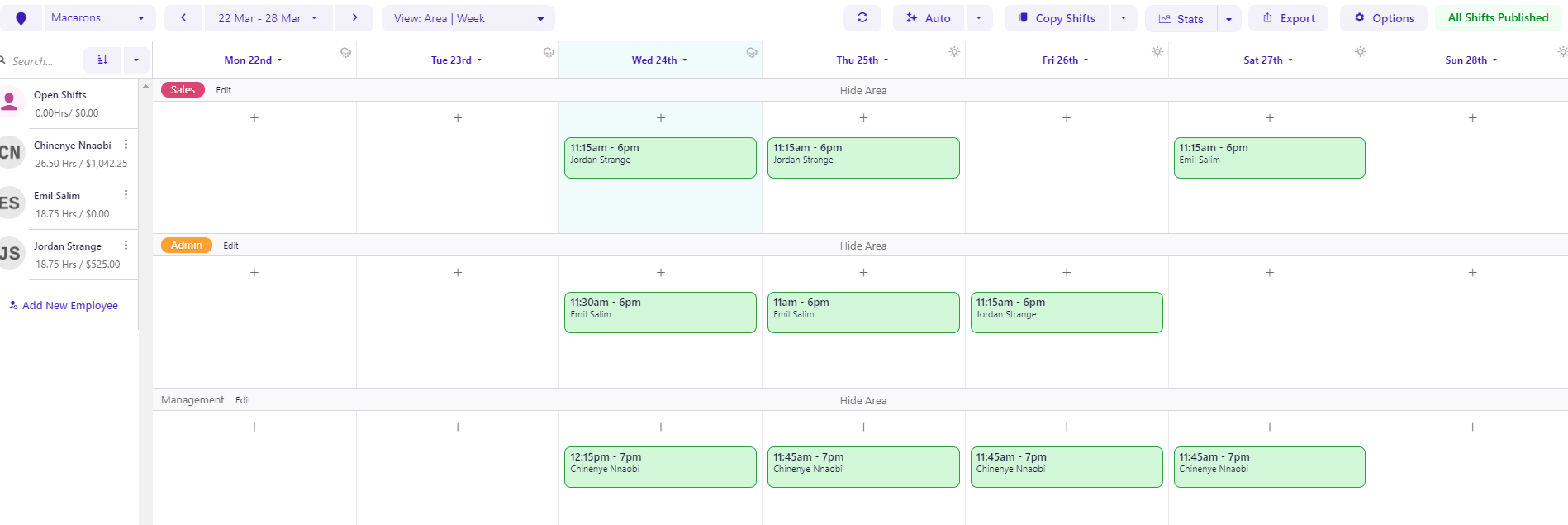
Once this is set up, ensure that you have your “Upcoming Shift” notification webhook setup. You can also adjust the time for when you would like the notifications to go out. For our example, we set the notifications to go out 15mins to the scheduled start because changes often happen and 15mins to the start of a schedule is enough time for any changes to the day’s schedule to have been finalized.
Lastly, We also know that several notifications will be sent out for upcoming shifts and so we made sure to add a filter to our Zap, using the ‘area’ to which the team member has been assigned to. Once it is 15mins to the start of the schedule, a new checklist instance is created and the team member is also sent a collaborator invite to complete their daily checklist in Way We Do.
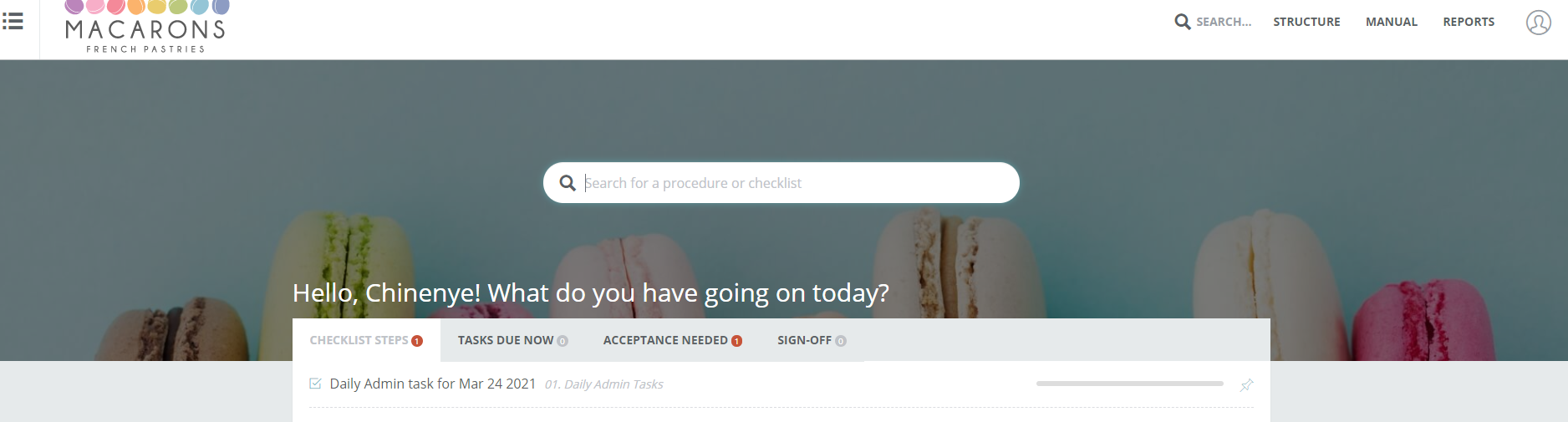
There are several triggers you can use to initiate a task – creating a new schedule or time entry, sending a notification to a team member, a new punch-in from a team member, and so on. In this example, we’ve used the “new notification” trigger from Deputy. This allows for a potential employee change if, for instance, one team member calls in sick and another person has to fill in for them. (Way We Do matches team members’ details using email addresses or names extracted from Zapier’s in-built filters.)
The value of integrating employee schedules and workflows
Taking advantage of available technologies can help you streamline your operations and give your business more capacity to serve your customers better.
From a management perspective, you’ll know:
- teams are getting notifications at the right time – some scheduling platforms monitor employee training and competencies to help you roster on someone with the right skills for the task.
- your teams are on the right track – with your workflows are streamlined according to your daily operations, you’ll know your staff will be working on the right tasks. And with work instructions included, you’ll know they’re across the required deadlines and KPIs as well.
- you’re building accountability and empowerment – with most people still working remotely, integrated scheduling and workflow platforms shows your employees you trust them to take care of the work they’ve been assigned.
- you’ve got compliance management covered – you can use the data from this integration during audits and inspections to prove your organization’s compliance, or to give your customers proof if something has gone awry during service delivery.
Integrating your systems lets you leverage your technologies to boost efficiency, and give you the confidence that everything is getting done at the right time, in the right way, and by the right people. It also gives your staff a greater sense of autonomy, which can lead to enhanced job satisfaction and engagement, and of course, better customer service. And that translates to a lot of value. For everyone.
Need professional assistance setting up automated processes for your business? Contact our team for more information.