Recurring Tasks
Easily assign and schedule Recurring Tasks for each organizational role with Way We Do.
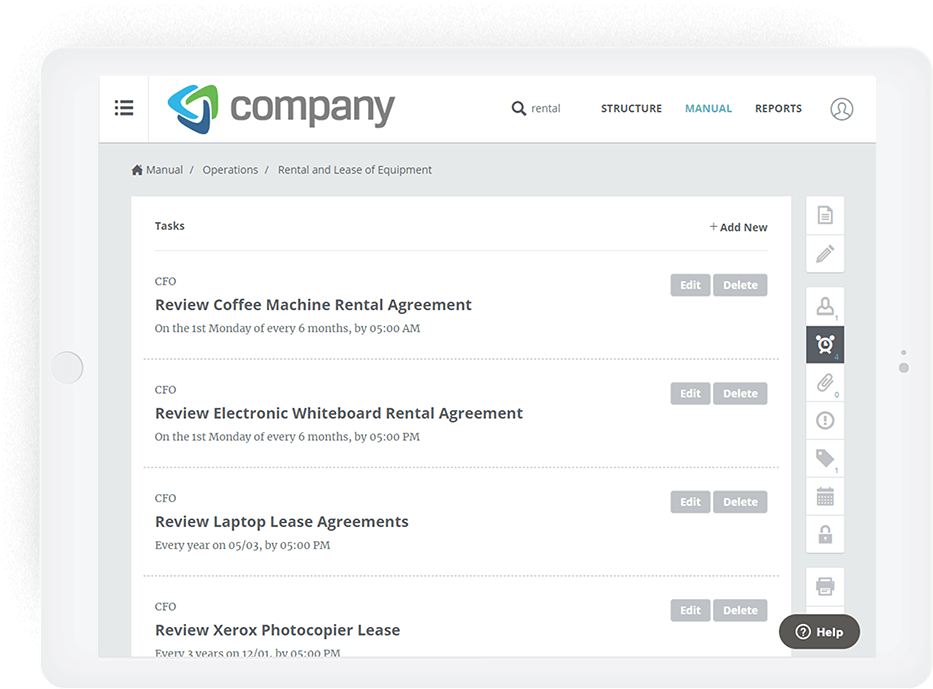
3 Reasons to Assign Tasks in Way We Do
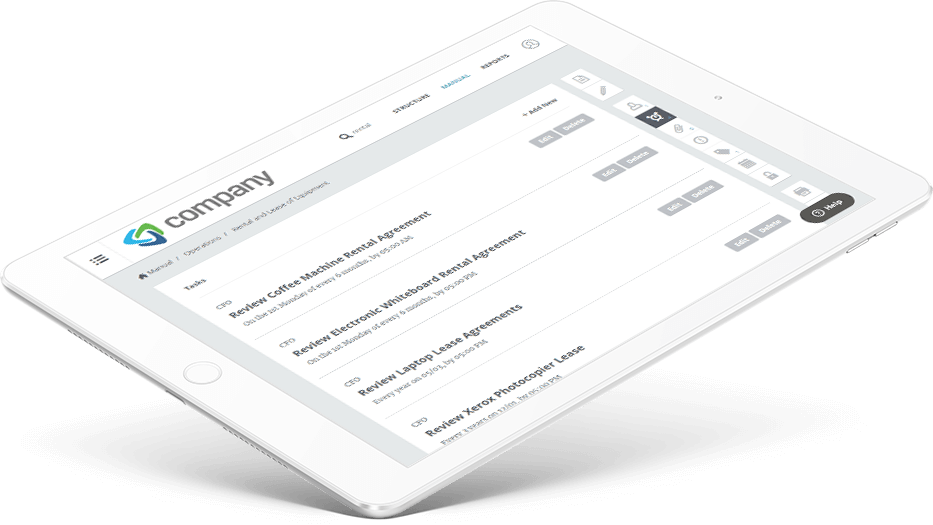
Visual Reminders
Once tasks are assigned, automatic emails and notifications remind team members of recurring jobs and tasks that need to be done.
Clarity
Since tasks are assigned to specific team members, there is no doubt about who is responsible for completing the task.
Accountability
Assigned tasks and automatic notifications help team members to take responsibility for the work they should be completing.
Tasks Report
Administrators can easily view a schedule of all recurring tasks in the business. The report includes the title of the task, the role responsible for completing the task, the frequency of the task, and a link to the procedure.
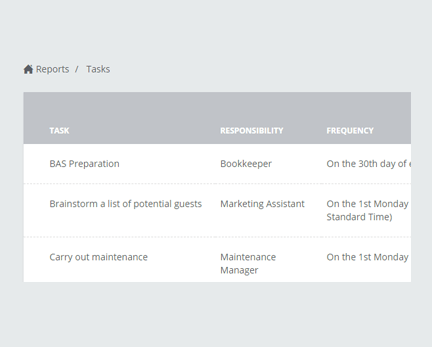
-
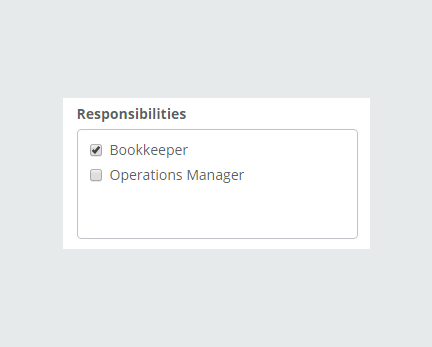
Assign Roles
Administrators and editors can assign roles to each recurring task so that team members always know who is responsible for completing the task, and managers can accurately monitor the progress of the task.
-
Due Times
Way We Do allows you to assign a due date and time to each task. Set due times in the team member's own time zone, or within the head office time zone, and set a date of when notifications are to be started.
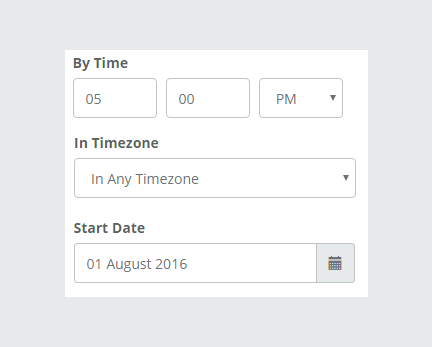
-
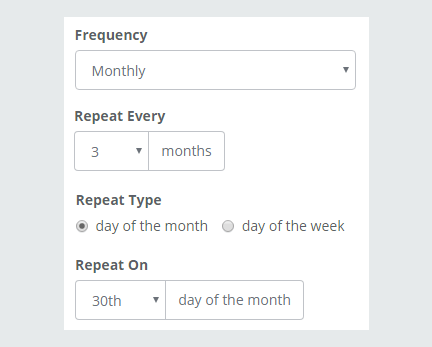
Frequency
You have complete control over notifications and completion schedules. Tailor your schedule and set a frequency of how often task reminders are sent based on when the job needs to be done.
-
Dashboard
Tasks are listed on each user’s dashboard for easy access so team members will know what is relevant to them immediately when they log into Way We Do.
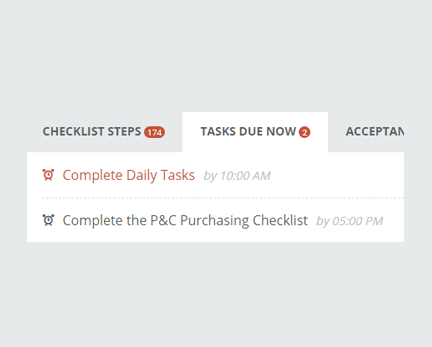
-
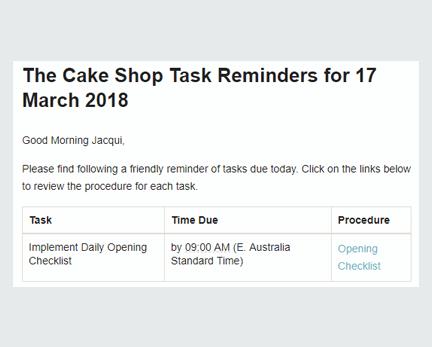
Reminder Emails
Reminder emails are sent daily at 7am with a list of tasks due that day. The email includes the name of each task, the time it is due, and a link to the procedure or checklist that should be used to complete the task.

