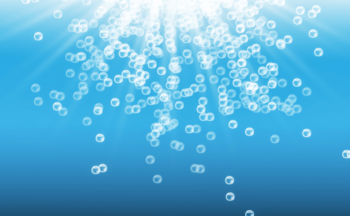At Way We Do, we’re always hard at work enhancing our platform so our user community has the best experience possible.
Sometimes we come up with the groovy ideas ourselves, but often, it’s our members who actually comes up with what our next development will be. Which we love, as it’s all about working as a wider team with you, the Way We Doers.
Our latest development is one such user-inspired idea…
Assign Active Criteria before publishing a procedure
Until now, if you wanted to assign Active Criteria – like responsibilities, acceptance, or a schedule – you’d have to publish the procedure first.
But that limitation is gone. Finished. Done and dusted.
The benefit? Now, you can get everything sorted and the procedure completely ready to go, before you make it available to your team.
Active Criteria: A refresher
Active Criteria are Way We Do’s power-packed features that bring your procedures to life, enabling you to embed them in your business’s day-to-day.
As a quick refresher, here are the different criteria you can use, along with a short description of each. I’ve included a link in each name that will take you straight to the instructions for setting each one up.
Responsibilities
This feature lets you assign roles to a procedure. It’s a useful way to signal to your team if something is relevant to them. Hot tip Assigning responsibilities impacts the way you’ll set up and use some of the other Active Criteria.
Schedules and Tasks
These two little gems are excellent tools for ensuring your team are completing activities exactly when they should. Schedules automatically start a checklist for you and send it off to the right employees. Tasks works like a reminder, giving you a notification when there’s something related to a policy or procedure that you need to do.
Attachments
We all know what an attachment is, but it also forms part of our Active Criteria. This one is a useful way to include relevant or otherwise useful documents to a procedure.
Acceptance
This is an excellent way to make sure your team is across everything it needs to be. Acceptance requires team members to read a procedure or policy and acknowledge that they understand its content.
Labels
Think of labels as your filing system. Assigning labels to a procedure determines where it displays in your Way We Do account.
Revision Date
We hear a lot from Way We Doers about how easy it is to let document revision slip through the cracks. By adding a revision date to a procedure, you’ll get a notification to remind you when it’s time to complete the next periodic review.
Restriction
Sometimes, you need to set restrictions on certain procedures so that only relevant team members can access or view it. This function allows you to set this up. But remember to make sure you’ve assigned the appropriate responsibilities to your team members before you use it.
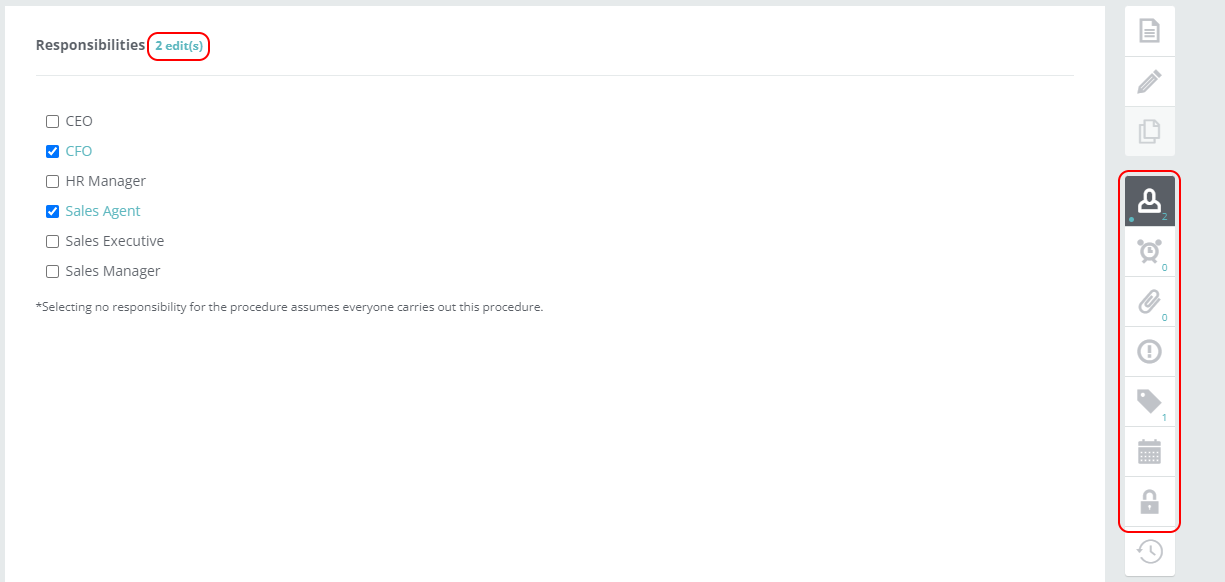
Nuts and bolts
Now you know you can set up Active Criteria in procedures in both draft state, and after publication, let’s run through how to get everything working smoothly.
When your procedure is in draft status, there are two scenarios we need to consider: either it’s brand new, never-before-published, or it’s an already-published procedure you’ve switched to draft status while you’re reviewing it.
In the first scenario, the Active Criteria set up will be applied as soon as you publish the procedure for the first time.
In the second scenario, you’re making edits to an already-published procedure. These edits may include changes to the Active Criteria. In this case, the Active Criteria changes will apply along with any other amendments you’ve made as soon as you re-publish the procedure.
If you’re worried about keeping track of the changes you’re making when you’re in draft status, we’ve got you covered. Way We Do keeps a record of the changes and edits you’re making. We use two visual indicators to show you what changes you’ve made.
- An edit(s) link at the top of the screen (select it to see a summary of changes made).
- A blue indicator dot on the relevant Active Criteria icon.
There’s been no changes to what happens when you’re editing Active Criteria on a published procedure. Which means you can add or edit Active Criteria without having to start editing the actual procedure content.
We hope you love all the changes we make to Way We Do to keep it fresh! Keep those suggestions flowing to us at support@waywedo.com