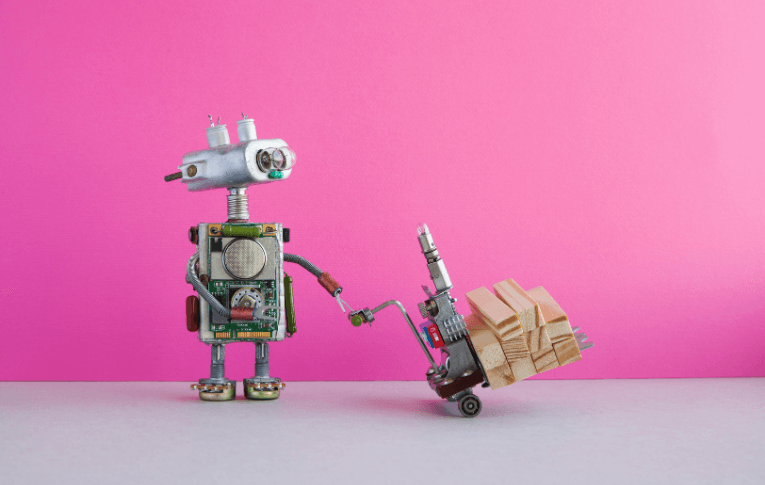You asked for it, and now It’s Here! A new addition to the triggers available on Way We Do connector.
We’ve added the “Checklist Step Completion” trigger, which can start or complete actions in other applications once a step in an activated checklist has been marked off. This new trigger will be available on our two third-party connectors, Zapier and Power Automate (formerly Microsoft Flow). These two connectors allow Way We Do to integrate with more than 2000 web applications.
Triggers and actions
A trigger is an event you can set to happen when a certain condition is met. You can base a trigger on a date, a message received, an action, or even a data-based event — for example, temperature readings outside an acceptable range on a device or piece of equipment. Creating integrations also helps you with process automation and reduces admin time.
Actions are the activities executed when a new trigger initiates within an application. The resulting actions can occur in the same platform or in another application. Actions can be things like sending a message, or transferring files to your cloud storage. Triggers and actions are managed by the connectors to ensure interactions between your applications happen as expected.
The new trigger: Checklist Step Completion
The new trigger lets you do so much more when you’re integrating Way We Do with other applications.
Most of the integrations you create will be initiated from or have resulting actions in the Way We Do Activated Checklist. The Activated Checklist gives you the format to outline your processes step by step. These may sometimes branch off into sub-processes, which are typically indicated by a step in the checklist with instructions on how to initiate and complete the checklist containing the sub-process. For instance, imagine managing a large project from the planning phase until the closeout phase. Included in each step of your master project management process are smaller processes your project team must complete at each stage for the project to move along successfully.
To demonstrate using this new trigger, let’s look at some internal and external applications.
Internal integrations: Triggers within Way We Do
These resulting actions are completed within Way We Do by the connector when the trigger kicks off. They’re completed either in a new activated checklist instance or an already running instance. Here are some examples.
Initiating a new checklist instance
You can start a new checklist instance in Way We Do once a step in another checklist is marked as complete. Imagine recruiting a new team member and bringing them on board. You’ve completed your recruitment process and selected a candidate. Part of this process can the be to initiate a preparations process as part of bringing this new person on board. Both parts may involve various teams, such as HR, IT, and General Management. You can use this trigger to initiate a new instance of the preparations process as soon as the recruitment process is marked complete.
Other processes you can initiate in this scenario might be an Induction process, a Training process, or a Health & Safety Induction Process.
Complete another step in a separate checklist
As in our recruitment scenario, you may have processes that are dependent on others — for example, using multiple processes such a reference check process or interview process when you’re recruiting a new team member. When the sub-process is marked complete, you can use this trigger to mark off the corresponding step in your master recruitment checklist and take it to the next stage.
Entering a comment into a checklist step
You can also have a trigger add a comment into a related checklist. In this example, we’re using a new sales process linked with a new customer onboarding process. When the sales team completes a step in the sales process, the trigger enters a comment in a specific step of the customer onboarding process. This comment might indicate vital information such as the sales value, customer details, or even a confirmation that another individual has completed an earlier step.
External integrations: Triggers to apps outside Way We Do
External integrations involve systems and apps outside the Way We Do platform. The integrations created mean that the resulting actions from the trigger will occur or be completed by the connector in another application. Examples of these types of integrations follow.
Posting a message on a collaborative instant messaging platform
When a step is marked complete, a trigger can send a message to a specific user or channel in a collaboration platform like Microsoft Teams, Slack or Skype. It might be:
-
- a link to the checklist instance
- the title of the checklist instance
- the procedure ID number
- the checklist instance’s time and date stamps.
Add a new individual, organization or user into another system
This scenario allows you to add new information into another application when a checklist step is marked complete. The trigger will enter any information this checklist instance holds, such as the instance title, the step title, or the selected decision point condition, as a field value in other systems used in your business.
Update project records in a project management system
You can also use information from the checklist instance linked to the trigger to complete a record on your project progress list. Corresponding actions might include:
-
- adding a new task to your project board in apps such as Microsoft Planner
- completing a task in your project management system, such as Trello or Asana
- adding a project participant to the board
- updating project completion details.
Apart from further integration functions, this new trigger lets you create more automated actions in your processes.
The main benefits of automation are saving time and improving accuracy. This new trigger can help save the time you’d otherwise take looking for the right checklist or a corresponding process to use. Plus, it saves users from having to enter information manually (and risk introducing errors).
This approach can also help eliminate manual admin steps that arise when certain steps are marked complete. Think of an activated checklist you’re completing: Part of the process may have you manually entering information into another application after you’ve marked an earlier step off. With this new trigger, marking off the step as completed will automatically enter any required data into another application, based on predefined values from the checklist instance.
This new trigger gives you the added advantage of having any add-on tasks completed almost simultaneously, keeping the workflow moving. As you streamline more of your team’s activities, watch their productivity rise.
Take the New Trigger for a canter
Take this new trigger for a ride and let us know what you think. And of course, if you have any questions or need help with any aspect of automation within Way We Do, drop a line to support@waywedo.com or visit support.waywedo.com. Also, register to join us on the Automation Basics Webinar held every fortnight via www.waywedo.com/webinars.