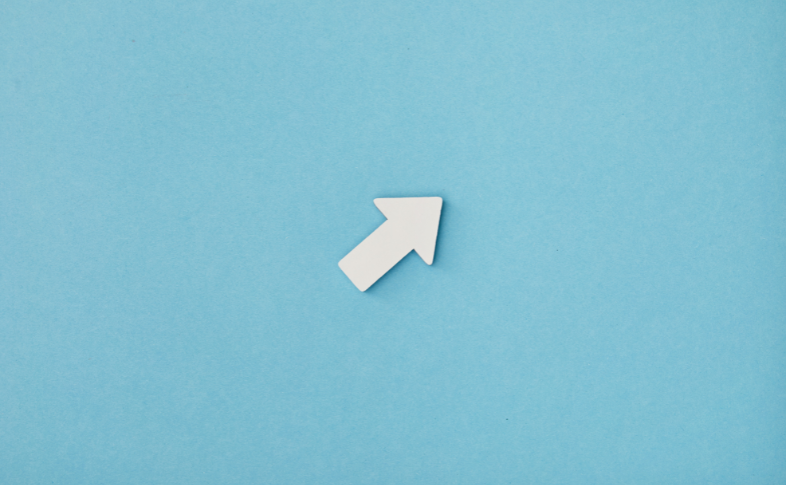We’ve recently given Way We Do a little terminology makeover! We’ve renamed our children so to speak! Don’t worry, everything still works the same — just with a fresher vibe. Read on to check out the cool new changes!
Checklist Steps is now Processes I’m In
‘Checklist Steps’ on your Dashboard has always been the go-to place to find any checklist instances that you’re currently working on. It’s a quick and easy way to jump back into a process you’re working on, either solo, or in collaboration with other members of your team.
We’ve swapped the name of this across to ‘Processes I’m In’ as this more accurately reflects what this tab is all about – a list of processes I’m working on, therefore ‘Processes I’m In’
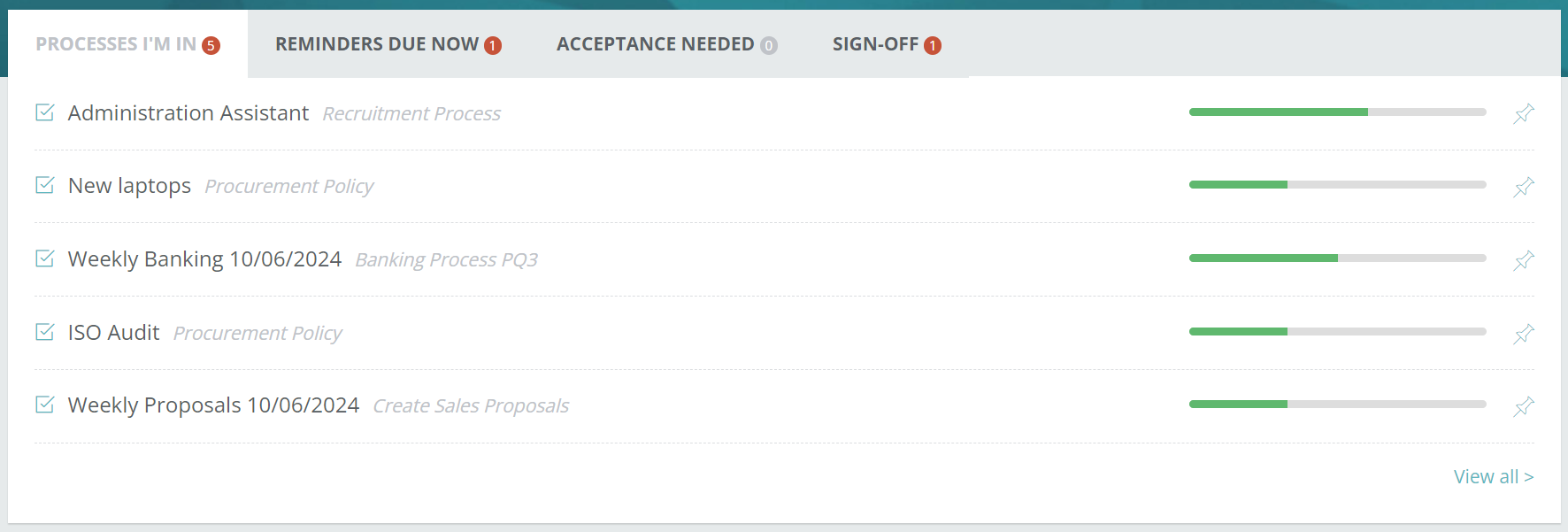
Tasks to Reminders
‘Tasks’ are a reminder notification that you need to do something in relation to a policy, procedure, or checklist. We use it to remind people about important activities like a report they need to run, submitting their monthly expenses, or reviewing quarterly sales – whatever you need reminding about really.
So, we thought it was a bit of a no-brainer to rename this one to ‘Reminders‘. You’ll see this change in three locations:
- On the Dashboard tab, where it’s now called ‘Reminders Due Now’
- Further down the Dashboard, where you have ‘Reminders Coming Up’
- And on the content itself, where the alarm clock icon now refers to ‘Reminders’ when you either hover or select it
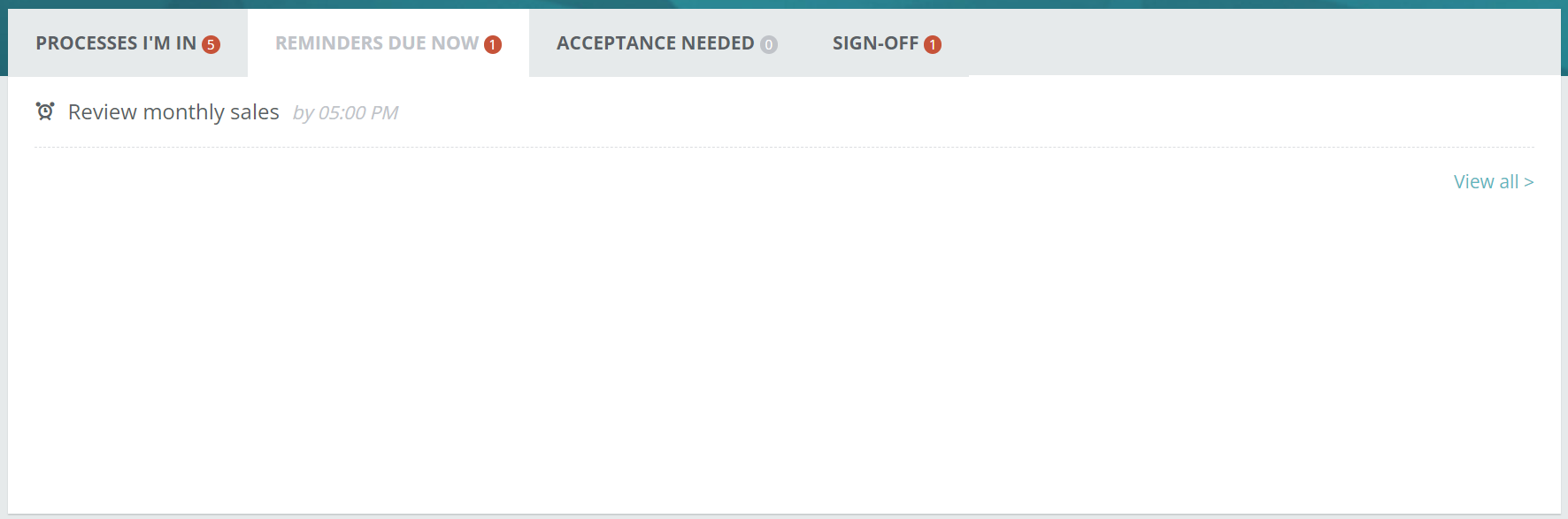
Responsibilities replaces Activities
On your Dashboard, there’s an area that shows you everything in Way We Do that’s relevant to you. It has a master list of the content that your role is associated with (or is for the whole company – therefore you!) called Procedures I’m In. For Editors and Admins, it also gives you a way to zoom in on content you’re editing or reviewing.
‘Activities’ just wasn’t feeling right to us, so we’ve replaced it with ‘Responsibilities’, after all, it IS the content in your account that you have some responsibility for – simples!
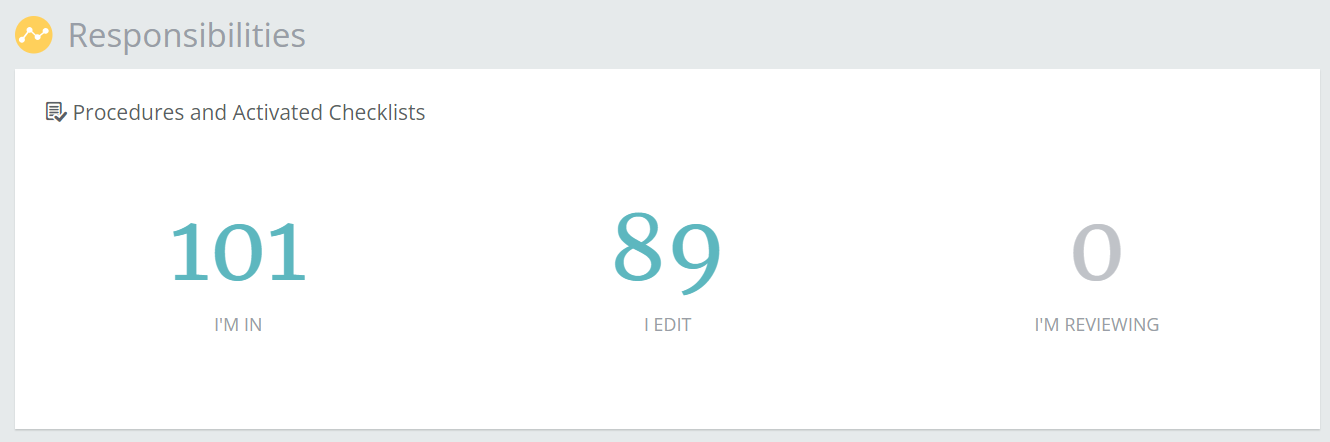
Pending Review vs In Review
This one’s for the Editors and Admins. You can send procedures for review before publishing them. Currently, we flag this as being ‘Pending Review’, but it’s not “pending”, it’s currently being reviewed.
So, a swift and easy change was the swap out ‘Pending Review’ for ‘In Review‘, as that’s the status it’s actually in.
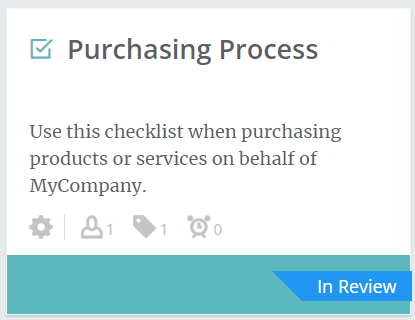
Introducing Single & Multiple Select
The absolute powerhouse that is the Activated Checklist has a fantastic feature called a Decision Point. It’s like a fork in the road for the process, where – just like a choose your own adventure story – you’ll follow a different path based on a choice you make. There’s two types of decisions you can make with this step, either to select one item from the list of options, or choose multiple options.
When you’re setting this up, we previously had some very formal Business Process Management terminology in place. We’re a little more smart casual around here, so we’ve updated this formal language to match our style.
- ‘Exclusive’ has changed to ‘Single Select’ (used when the team member can only choose one option)
- ‘Inclusive’ has changed to ‘multiple select’ (used when the team member can choose more than one option)
Much clearer, and way more comfortable!
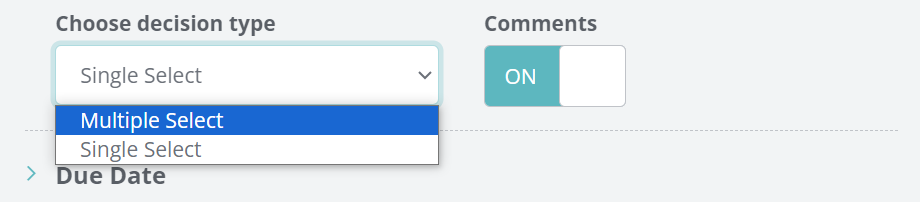
Hover text updates
A couple of minor changes we’ve made are what displays when you hover over certain areas of Way We Do. It’s still a name change, but not as easily noticed as those we’ve mentioned so far.
Procedure History > Version History: we’re now referring to the history of procedure edits as the version history, so when you hover over the icon, it will display this in the text. ‘Version’ more accurately reflects the terminology used when talking about changes and updates to content within your operations manual

Delete vs Retire or Delete: depending on the status of your procedure, the delete button (trash can), works differently, i.e. it gives you the option to retire a procedure on a published item but not on a draft. To make this super clear, when you hover over the icon on a published item it will now say “Retire or Delete”. A quick reminder on how deleting works in Way We Do:
- Draft: when you delete a draft, it deletes it forever. If you delete a draft of an already published procedure, the published item remains. If you delete a draft that’s never been published before, then it cannot be retrieved
- Published: clicking the trash can on a published procedure gives you a choice of retiring the procedure, or deleting it forever. We recommend retiring procedures so you can refer back to them if required
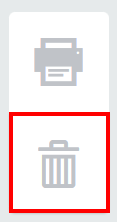
Responsibilities > Assigned Roles: when documenting policies, procedures, and checklists, an important activity is to assign roles, this way the relevant people know they’re responsible for it. We’ve jazzed it up and called it ‘Assigned roles’ instead of ‘Responsibilities’ – as with all the changes, it still behaves and works in the same way – just a new name.

And lastly, Waffles Anyone?
Our last tasty treat for you is what you click to access the menu items in the top right corner. We’ve swapped this for what’s affectionately referred to on the interwebs as a ‘waffle’. A small, yet delicious, little change we’ve made.
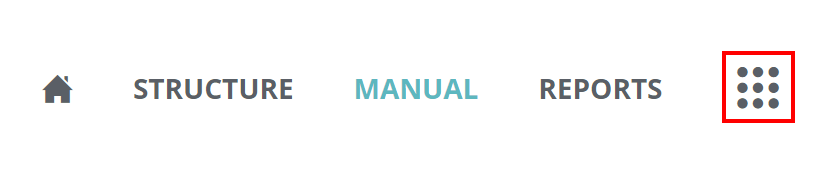
And that’s it, a summary of our trip to the salon for a makeover. If you have any questions about these changes, or would like to suggest some more, let us know by emailing support@waywedo.com