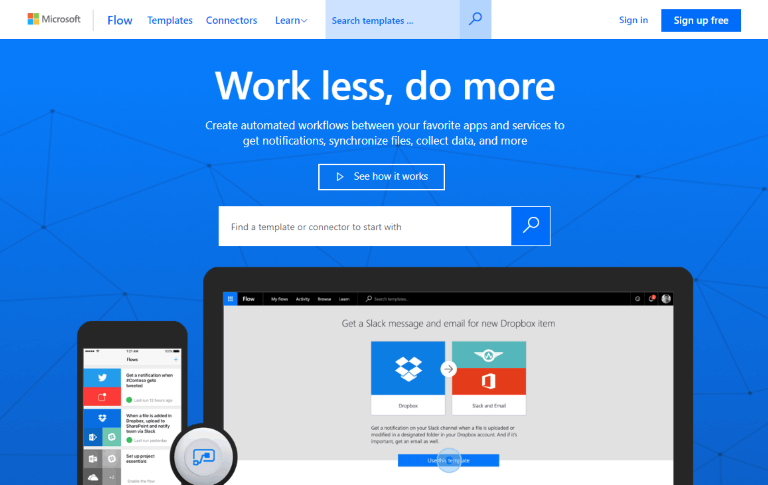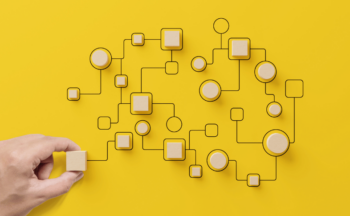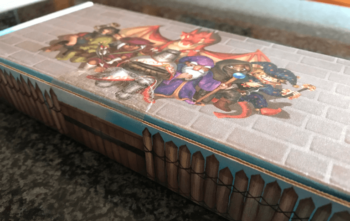We always get excited when we launch something new at Way We Do, and this time’s no different: The Way We Do Connector for Microsoft Flow is now live!
There’s a raft of reasons we chose to connect with Microsoft Flow (and yes, with Zapier too — more on that later). Office 365 is fast becoming a leader in cloud computing platforms for business, so that’s a big plus. And as Microsoft Flow is already a standard inclusion, you don’t need any extra subscriptions or sign-ups.
Microsoft Flow can talk with hundreds of other apps, too (check out the full list here). This means you can automate processes and tasks across your business — from communications, to order taking and fulfillment, to scheduling, and more.
Connecting With Microsoft Flow
Watch our tutorial video below to learn how to connect your Way We Do account to Microsoft Flow.
As part of getting started, you’ll need to get an “Application Programming Interface” (API) key. (It’s not as complicated as it sounds, and this video includes instructions for how to generate one.) The key helps the two apps connect and work together, and you’ll only need to do this once.
What Can You Do With Microsoft Flow?
By creating a communication channel between different apps, Microsoft Flow helps you to automate repetitive, or high-frequency tasks. You can set automations to run a simple procedure from end-to-end, or you can add conditions that prompt a response from you, members of your team, or another app. The implications are powerful, and potentially highly liberating for you and your team.
When you connect Microsoft Flow with Way We Do, you can set certain “triggers”, such as starting a new instance of an Activated Checklist, to set off an automation. From there, you can have Microsoft Flow manage activities like requesting approvals, updating data (like mailing lists), or keeping your calendar and project To Do lists synchronized. And all across multiple apps. Microsoft Flow has dozens of automation templates as well, to help you streamline the process of setting up your workflows.
So the question is really more like, “What can’t you do with Microsoft Flow?”
There’s More Than One Way to Automate
While Microsoft is a common platform, it’s not universal. For those of you who don’t want to automate through Microsoft Flow, Way We Do also connects with Zapier. We’re not on their directory just yet as it is “private”, so email support@waywedo.com and we’ll send you a custom invitation to get you started.
“Support” is Our Middle Name
Visit Way We Do on YouTube and check out the series of videos we’ve created to help you take advantage of different aspects of Microsoft Flow’s automation capabilities in Way We Do. Of course, our support doesn’t stop there. If you need help with any aspect of your automation in Way We Do, email support@waywedo.com or visit support.waywedo.com. And if you’re looking for a feature you can’t find out of the box, let us know — we’re sure we’ll be able to come up with a solution.