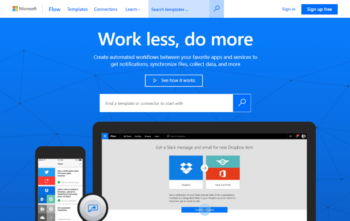Do you remember what it was like in your first days in a new job? More than likely it was a blur of meeting new people, coming to grips with the company and how you fit in, spending chunks of time in orientation and training sessions, and learning the ropes of your new role. Onboarding programs can be intensive. They’re designed to get new hires up and running. Fast.
When it comes to rolling out training to your more experienced staff, it’s not that different. Training sessions are often rapid-fire and solely focused on disseminating the team the information your team needs to handle the latest system upgrades, project roll-out, or suite of new products. It’s often not customized to individual learning styles or rates.
Creating effective learning and development programs and facilitating them are specialist skills we can’t impart in a single blog post! But there are ways you can make your workplace education content more engaging for everyone on your team.
1. Keep training short
Have you ever heard (or used) the expression “That meeting could’ve been an email”? We can apply the same to training as “That one-hour session could have been a 10-minute video.”
It may not be appropriate to turn every training session into a video, but in thinking about your training program, consider how the format best fits the learning objectives you’re trying to meet. How can you deliver important training so that it has the most impact on your audience in the optimum amount of time?
One option is e-learning, which lets you deliver quick learning bites in short sessions, known as micro-learning. The idea being that staff can tune into the relevant content as they need it. Has it been a while since you’ve raised a PO and you need a refresher? Just watch this four-minute video.
If you’re delivering training face-to-face, ask yourself how long you think you can hold their attention, and work back from there. You want them to engage with the content you’re delivering, so plan the session around that. Remember too, that an hour over Zoom is different to an hour in a room, and factor that in as well.
2. Organize training content into chunks
Tip 2 is critical if you want to succeed at Tip 1.
Text books and novels make their content more manageable by separating content into chapters. When you separate your training content into chunks, or chapters, you effectively create a ‘story’ through a recognized pattern of structure and flow that makes the learning process much easier.
Treating your content as a series of chapters in a bigger story turns a knotty topic like “Procurement Training” into a more easy-to-digest structure like:
- The Procurement Process
- Supplier Management
- Raising Purchase Orders
- …and so on.
Once you’ve done this, you’ll find it much easier to create the relevant content in whatever format you’ve decided on.
3. Find the context
Your team are more likely to engage with and retain what you’re teaching them if it’s relevant to them.
Using a broad-brush approach to delivering training content is the fastest route to losing your audience’s attention, and increasing the likelihood of having to re-train them.
By using context – creating scenarios and examples that demonstrate how to apply the new knowledge – those you’re training will more quickly understand how your content is relevant to them and their work.
Remember to reach out to those you’ll be training and ask them about situations and scenarios they’re working with already. It’s a natural part of the analysis process when you’re developing new training, and you’ll be keeping your content relevant to people’s lived experience.
4. Just-in-time (JIT) training
JIT training is so named because it’s available just when it’s needed. It takes many forms and is defined by how your employees like to learn, and how you conduct training in your organization.
When you’re rolling out a project in a series of sprints and training the relevant teams at each Go Live, that’s Just In Time training.
When you have a software platform with learning bites available that are relevant to whatever function you’re carrying out, that’s Just In Time training.
Ultimately, the aim of Just In Time training is to give staff the knowledge they need, just as they need it.
5. Make learning accessible
A User Manual is useless if people can’t find it, so make sure all your organization’s learning materials are at employees’ fingertips. Create a library, make it searchable, label it – do whatever you need to so it’s easy to find.
The same principles apply for any face-to-face sessions you hold. If Mondays are typically busy, pick a more appropriate day so staff are less stressed or distracted. Will the training session need a video link? Are you going to record it?
Consider the different ways you can make it easy for your team to engage with learning. You’re creating it for them, after all.
Honorable mentions
We can’t all be in the top five, so here’s a couple of honorable mentions to help you reach for training excellence.
- Make it look good: Put in the effort to make sure your training reflects the impression you want to make.
- Test it: After you’ve put your training together, run it past some test subjects to get their feedback; run a practice session if you need to.
- Assess and evaluate: Aim for continuous improvement. Send out feedback surveys asking people to rate it and give ideas for how to improve it, then use that information to develop and refine your training further.
How can Way We Do help?
Many Way We Doers use the platform as an integral part of their learning programs. Here are some the ways you can make Way We Do work for you.
Document training as a process. Use Activated Checklists to bring your user guides or training manuals to life. Instead of simply reading instructions off a page, your team can run a checklist to walk them through it. With contextual instructions for each step, they know exactly what they’re doing as they move through the process. Plus, you get an activity record each time it’s done. Bonus!
Embed videos. Link your training videos to procedures and processes in Way We Do. One click, and your staff are watching how it’s done when they’re up to that part of the process. Talk about “just in time”!
Schedule it. Use the Schedules & Task feature to automatically initiate training with a set frequency. This is handy for any annual re-training or monthly desktop exercises your team need to do.
Create onboarding. Document your onboarding process in Way We Do and link your learning materials to it. This helps you stay on top of everything your new hire needs to do. And while you’re at it, use the Due Dates & Times feature to ensure it’s done to schedule.
What works for you?
So there you have it – my top tips for creating killer training content. Have I missed anything? What works for your organization? Let me know, along with any other questions you may have, via support@waywedo.com