The holiday season looms, and while that may mean time off with family, office parties, and other delights, for many of us, it can also mean our To Do lists go a little crazy too. It can be a scramble to meet your final deadlines and the last of your KPIs. Oh, and you also have to squeeze in your gift shopping somehow.
Hot on the heels of Christmas is new year celebrations and the possibilities for new beginnings that come with it. (Though after the last two years, you’d be forgiven for being a little gun shy over this particular holiday.)
Despite the whirlwind you may feel you’re in, as a Way We Doer, you know you have the perfect tool on your side for making sure everyone in your team is clear on what needs to be done and by when. Way We Do can help reduce that burden of having to remember every single thing you need to get done.
Parkinson’s Law
Have you ever heard the saying “a task expands to fill the time allotted to it”? That’s Parkinson’s Law. Way We Do’s latest feature, Due Dates & Times, lets you assign deadlines to different steps within your processes. It also lets you create countdowns to specific events, like a product launch, a tradeshow, or say, December 25!
Previously, if an Activated Checklist had a time frame for completion, it was up to the team member to stick to that time. You could easily prompt the start of a process using Schedules & Tasks, but you couldn’t assign a timeframe for how long it should take.
Way We Do’s Due Dates & Times feature lets you be specific about when an activity should start, how much time it should take to complete, and when it should stop. This is useful for meeting compliance requirements, and enforcing timelines for an activity, and that’s just for starters.
Add a due date and stay on time
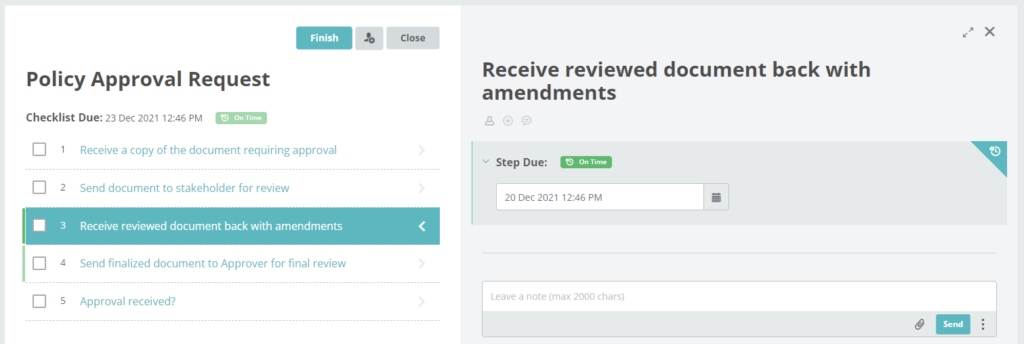
Adding due dates to an Activated Checklist allows you to set a time frame for completing one or more steps in a process. You can also select whether the timing calculates from when the checklist starts or when a related step is finished.
Once you run your checklist, Way We Do will estimate the time the checklist needs to be completed based on the due dates added. This helps you with any processes that need you to meet a KPI or deadline, or where you have to complete certain steps in a set timeframe.
Press pause when you need to, with Delay
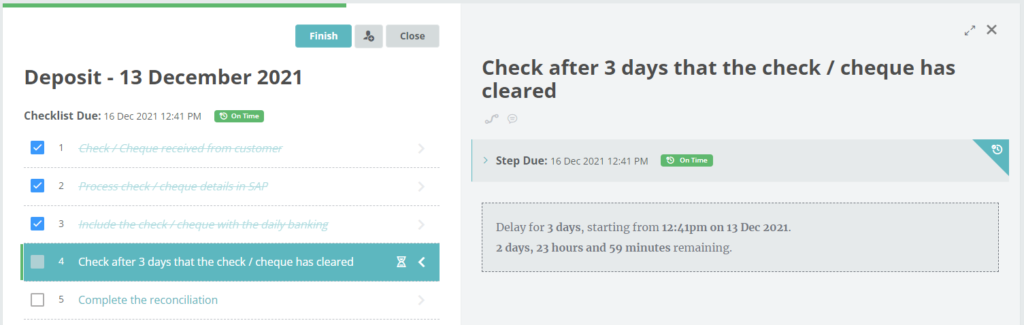
It’s not a perfect world by any means. Sometimes things happen and you have to adjust. So Due Dates & Times comes with a built-in Delay function. Delay sits between steps and pauses a process until the delay period you’ve set has passed. As with the main Due Dates & Times feature, you can add a delay to one or more steps, and select whether the time calculates from when the checklist has started or another step has finished.
Once you run your checklist, Way We Do will again estimate the time the checklist will take to complete, with the delays included.
Countdown to an event
If your process involves a countdown to an activity, you can add an “Event” step to track it.
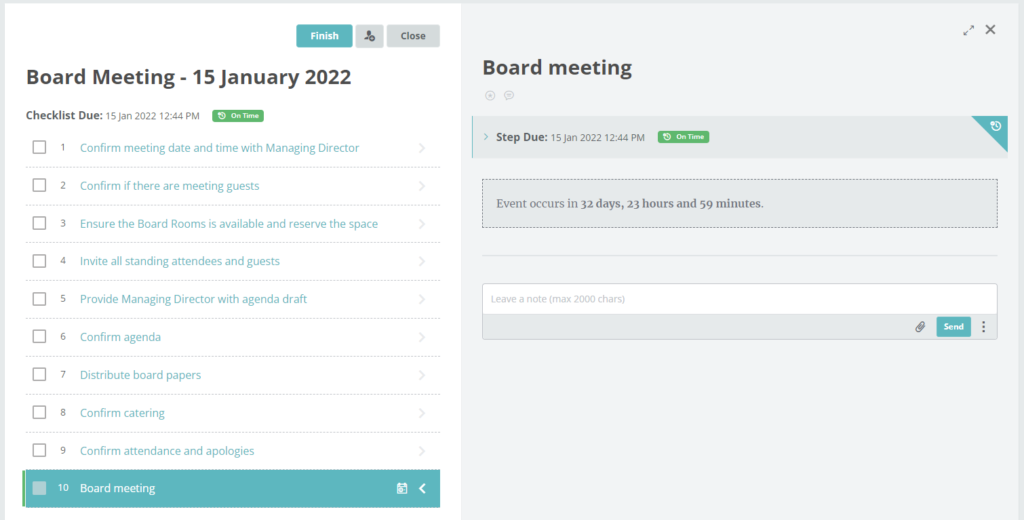
When you’re creating an Event, you can choose a default timing that’s automatically applied to each instance; alternatively, you can leave it open for the user to set their own date at the time.
Adding an Event fixes in a date for your process you can then count down to. While a due date refers to when an activity should be completed by, it also allows for a task to be completed early. An Event creates a fixed time and date that something must happen.
Work Hours: The Robin to Due Dates & Times’ Batman
We’ve given the new Due Dates & Times feature a trusty sidekick, called Work Hours. This lets you create sets of times that reflect different shifts and hours of operation for your business. You can then assign these different times to your employees in Way We Do. When they’re interacting with a checklist that has a Due Date, an Event, or a Delay, Way We Do factors their work hours into the time estimates for the process’s completion.
Watch the video below to learn more about how these great new features work and how to use them in your business. Maybe you can even create that countdown to Christmas!
Still got questions? Is there something you’d do differently? Let us know at support@waywedo.com.





