Ah, work roles and responsibilities – the bread and butter of every job description. They define duties and obligations, provide a sense of direction and clarity; they help your team members understand what’s expected of them and what they need to prioritize.
Like a game of football, where each player has their position and knows their gameplay, your team can work together more effectively when they each know their responsibilities toward achieving shared goals. Equally, if they don’t know or aren’t clear, you risk losing the game.
Way We Do is your ever-present coach, honing your team’s skill and precision so they can kick more goals. Like any good coach, Way We Do has a range of approaches – in this case, features – that can help you give your team clarity, drive accountability, and enhance productivity.
Let’s explore how.
A good org chart makes for a solid team
In Way We Do’s Structure section, you can develop Org Charts that show your business’s structure and hierarchy. These aren’t just a handy location to centralize your organizational structure, but a critical piece of the Way We Do framework, influencing how other features of the platform function.
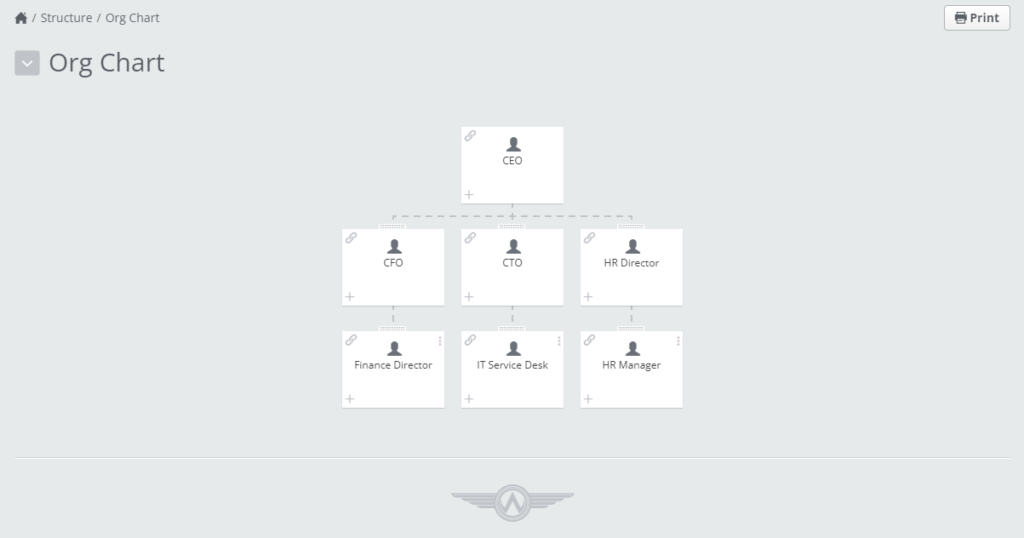
Team management
One of the things you’ll do when adding your team into Way We Do will be to assign them one or more roles, according to your Org Chart.
Assigning Responsibilities to procedures
Part of the documenting your procedures is deciding on the Criteria you want to use to bring it to life. Criteria appear as icons on the right-hand side of the window, and they are what turns your procedure into a dynamic and functioning part of your day-to-day operations.
The very first Criteria is Responsibilities. Here, you select which role, or roles, are responsible for performing the various tasks and activities in the procedure. And just as when you were assigning people to roles, you can only assign responsibilities to roles that appear on your Org Chart.
Responsibilities is first in the list of criteria for a reason: Assigning responsibilities to roles impacts how other Criteria will work – like Schedules & Tasks, Acceptance, and Restriction.
Also, if you don’t assign Responsibilities to a procedure, then you’re marking that item as relevant for everyone in the whole organization.
Schedules & Tasks: Keeping you on track and on time
It’s all well and good to know you have responsibilities, but as the saying goes, ‘Timing is everything’, and knowing when you need to do something is just as important.
Setting up prompts in Schedules & Tasks will help your team stay on top of their responsibilities, both in terms of timing and accuracy.
Schedules
Activated checklists are a terrific means of ensuring your team perform tasks in a consistent and repeatable way. An added bonus is that for every checklist you run, Way We Do keeps a record to demonstrate work being done.
Schedules automatically initiate a checklist instance for you, invites the roles who need to perform the activity, and sends them a notification that the checklist is ready to be completed. Where a Task is a notification that you need to do something, a Schedule starts the work for you, and all you need to do is get on with the job at hand.
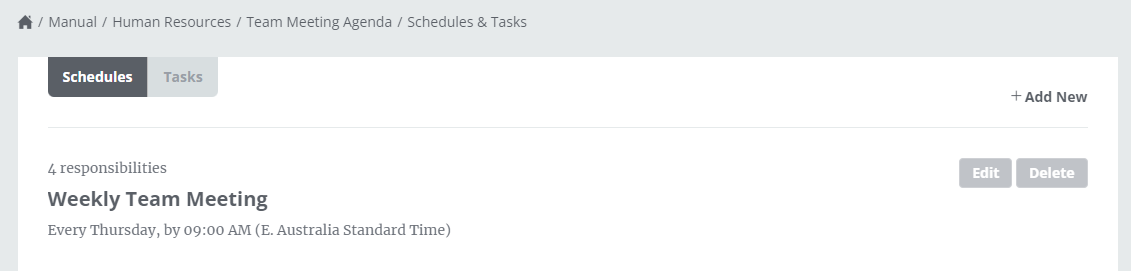
When you create a Schedule you can choose to invite a specific person or group of people to the task. Schedules are a great way to make sure important, yet repeating, activities don’t fall through the cracks.
Task Reminders
You can set up Tasks on any procedure type in Way We Do. They work as a reminder to do something in relation to a policy, procedure, or process. Need someone to run a report by 3pm every Friday? Set up a Task reminder. Last day for the team to submit their monthly expenses? Set up a Task reminder.
If you have Responsibilities assigned to a procedure by roles, then you pick which of those roles will do the work (it can be more than one) and voila! They get the Task reminder.
You can set up Task reminders for procedures without assigned responsibilities, in which case everyone in your team will get a reminder. This comes in handy for all those company-wide activities, like submitting timesheets, applying for leave over the holiday season, and so on.
What do you have going on today?
Familiar question? It should be! It’s at the top of your Way We Do dashboard every time you log in. Not just because we’re super friendly, but we’re literally showing you what you have going on today.
The Way We Do Dashboard shows the main areas that can help your team stay on top of the work they’re responsible for.
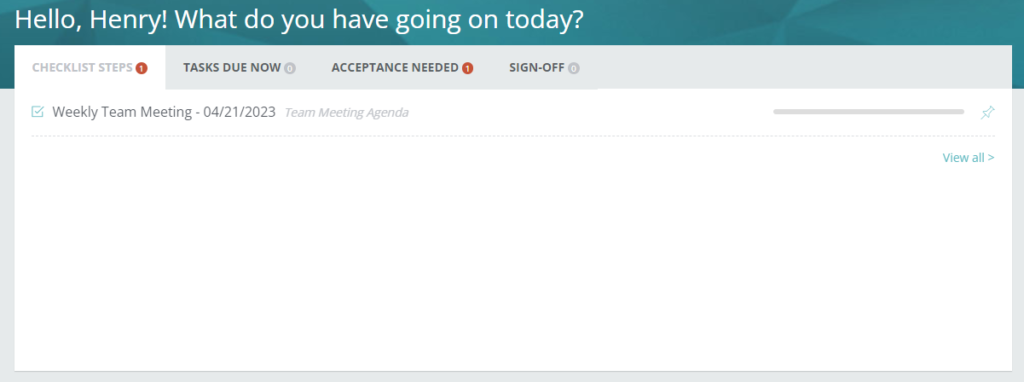
Checklist steps
This is where you’ll find any Activated Checklists you’re currently working on in a concise summary of things you need to pick up and/or continue.
Tasks due now
Remember those Tasks we spoke about before? This tab is where you’ll see a summary of all the Tasks you have due.
Acceptance Needed
Any procedures you need to give your acceptance for will show here. Your team can jump straight in, read the procedure, then show they understand what it’s all about by accepting it.
Sign-Off
Here, you’ll see all the Activated Checklist instances you’ve been asked to sign off on.
Procedures I’m In
Still on your Dashboard, a little further down, you’ll find a handy little section called “I’m In”. The number that displays here shows how many procedures in Way We Do are for you.
Way We Do calculates this in two ways: Either the procedure has no Responsibilities assigned and is therefore relevant for the whole company; or the procedure has your role assigned to it in Responsibilities.
If you or any member of your team want to see a master list of everything they have some level of responsibility for, just click on “I’m in” for the answer.
A final thought
Your workplace manual is a crucial tool in defining how your business operates, but it’s the people in your organization who need to turn it into action.
Way We Do is the perfect tool for bringing practice and people together. Way We Do’s features and functions help bring your workplace manual to life, and will keep your business running like a well-oiled machine.
And of course, it comes with a dedicated support team! If you need advice on how to get the most out of Way We Do, reach out to support@waywedo.com.





