Way We Do’s ‘Acceptance‘ feature lets managers and supervisors know when their team members are reading and signing off on policies, procedures and processes when they’re released or updated.
The acceptance criteria give you a record of your team members’ acknowledgement of and compliance with your Operations Manual.
Each time an employee signs off on a procedure, policy, or process, Way We Do generates an acceptance report only Administrators can access. The report gives you a matrix view of who has completed their assigned acceptance instances at any given time. You can organize your report by policy, procedure or process, by role, and by individual team member.
And our new Acceptance Matrix Report goes a step further in that you can get a group overview of acceptances, sorted by team or business unit. The Acceptance Matrix Report is a visual tool that lets Administrators:
- track your team’s awareness of company policies, processes and procedures – highlights potential gaps in business-critical skills and knowledge, and lets you track individuals’ skill development
- identify high risk areas – by displaying groups of procedures, processes or policies against different team members, you can quickly see which areas may pose a business risk due to some or all members of a team not reviewing or signing off updates as necessary
- maintain compliance – the visual representation makes it easier to manage your internal compliance with systems and standards (either set by your company, or as part of your ISO conditions).
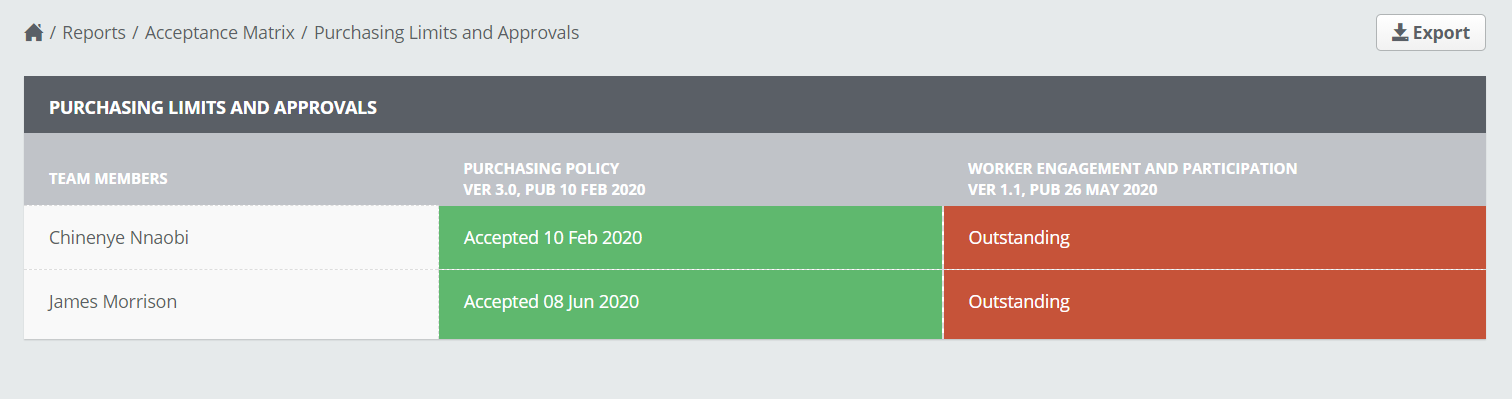
Creating and using the Acceptance Matrix
Before creating an Acceptance Matrix, make sure you’ve assigned acceptance criteria to your procedures, policies and processes in Way We Do.
Now head to the Reports section and choose ‘Acceptance Matrix’ from the list on the left hand menu. You should see a screen like the one below. Click on ‘Add new’ or ‘Create one now’ and follow prompts to complete the template.
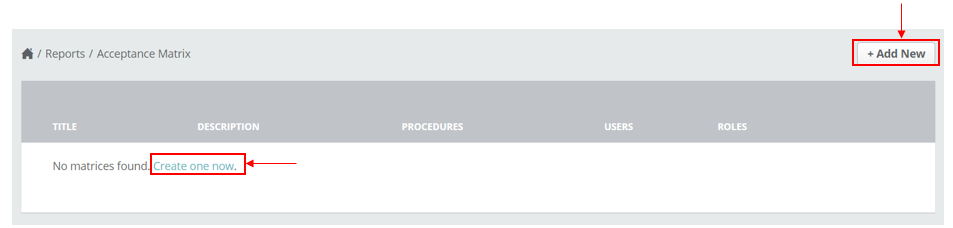
You can edit and update matrices at any time. Simply click on Edit at the end of the matrix’s row and make the changes you need. You can add remove team members, company roles, procedures, or change the matrix’s title.
To remove a matrix you no longer need, click on the ‘Remove’ button on the matrix’s row and follow the prompts.
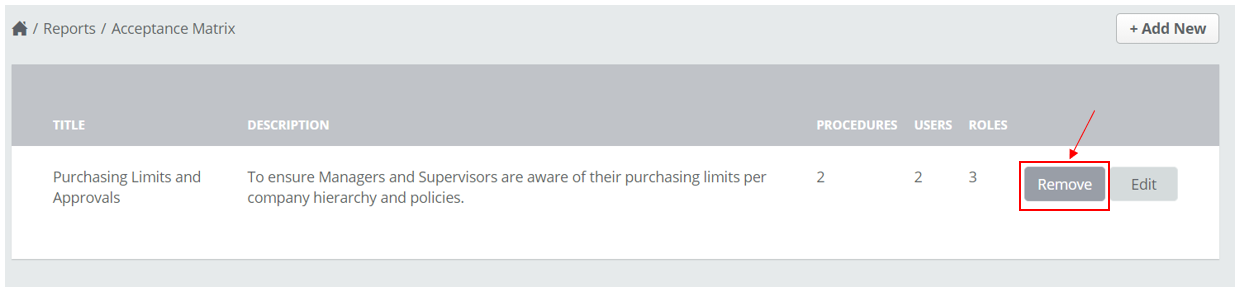
We’ve also included an export function for Acceptance Matrix Reports so you can use them in presentations. The reports download as Excel spreadsheets. Click on the matrix you want to export, choose ‘Export’ and follow the on-screen prompts.
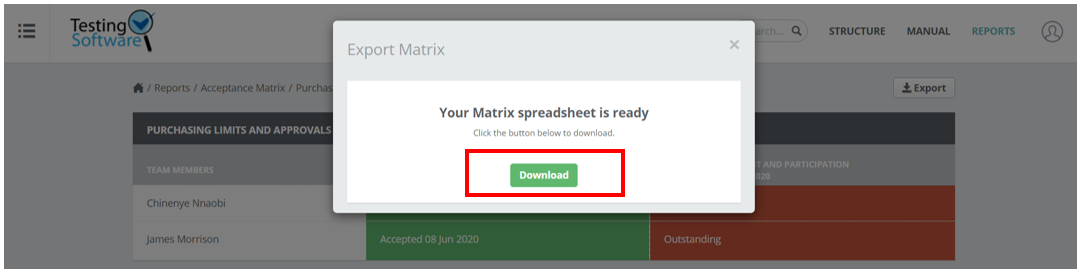
Once you’ve downloaded your report, you can edit it like a normal Excel spreadsheet, including formatting it for printing, converting to PDF, or including in a presentation. Remember to lock the spreadsheet before you share it with others, to prevent any unauthorized changes being made. Alternatively, you can convert it to a PDF.
Want to know more?
Way We Do’s new Acceptance Matrix Report doesn’t affect any of our other features. It just gives you more control and visibility into your business. If there’s anything else you’re curious to know though, we are always happy to hear from you. Just reach out to support@waywedo.com and we’ll help you out.





