As a Way We Doer, you know our raison d’être is empowering organizations to standardize how they do things by using our Activated Checklist module to create master processes. This module is more than a checklist though. We’ve built it on solid Business Process Management and Digital Process Automation principles to create sophisticated workflows and learning programs.
But that’s not where things end.
At Way We Do, we’re committed to the philosophy of continuous improvement, and to that end, we’ve got some new enhancements we want to share with you that will help smooth your own continuous improvement journey.
Process Simulation
Once upon a time, Editors had to publish a new Activated Checklist if they wanted to test it out, and make edits to what was essentially a “live” process. The new Process Simulation feature means they can now take a new process for a test-run – and iron out any bugs – before publishing it.
Here’s how to use it.
From either Draft or Pending Review, you’ll see the “Run Simulation” function – the one that looks like a Play button – in the right-hand toolbar.
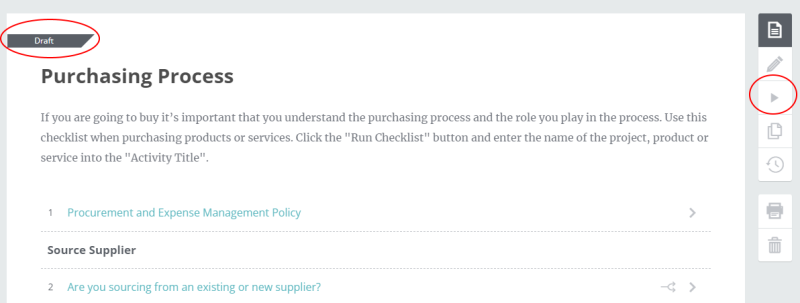
Click on that to run a simulation of the new checklist. The checklist instance title will display as “Simulation”.
You can then work through the instance, checking off steps as complete, experimenting with which Decision Points and conditions you select, complete tasks, even set delays and events with a due date. You can also complete steps with a role assigned to them as part of the simulation, even if you may not normally be the one assigned to it.
Once you’ve completed the simulation, all the data associated with your “test flight” is deleted, and you’re ready to publish.
Optional Publish Procedure Summary
A lot of Way We Doers use the platform to write SOPs for compliance purposes. In this situation, you need to record the version along with a summary of what changes you made and why. But having to enter this information when you don’t need to just creates unnecessary work. So we’ve made it Optional.
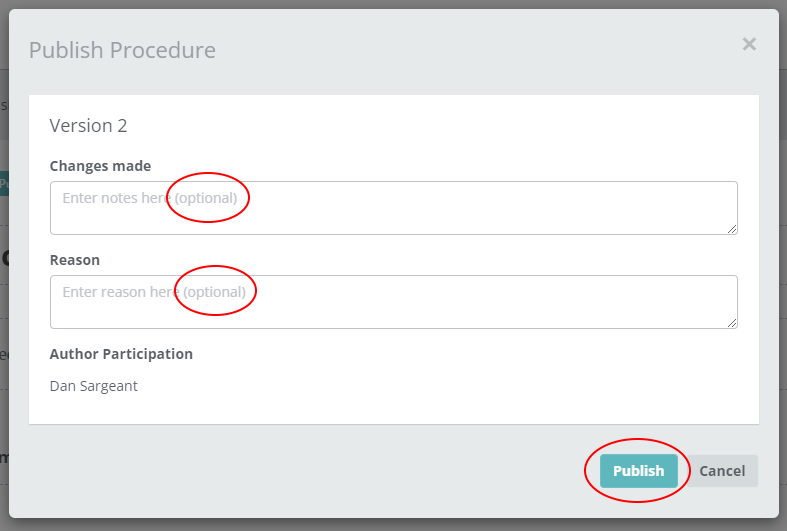
It’s a function we have to switch on for you though, so if you want to take us up on it, reach out to Way We Do Support and we’ll take care of it.
Insert Video is now Insert Media
We’ve made a small text change on the “Insert Video” button within the Edit Toolbar: It now says “Insert Media”. We changed this to reflect the fact that Editors can embed much more than just video into their procedures.
The Insert Media function lets you embed audio, Microsoft PowerPoint or Google slides, forms, flowcharts, documents, and other types of media.
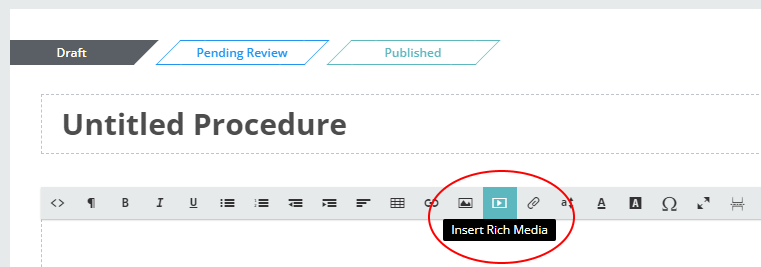
“All Activity” the new default for Admins
Administrators can now view all Activated Checklist instances being run in Way We Do right off the bat. Every time an Admin viewed an instance, then went back to the Activity tab, they had to reset the view from “My Activity” to “All Activity”.

With this new default setting, “All Activity” displays first. Admins can still change the selection to “My Activity” if they only want to look at instances they’re collaborating in.
Disabled downloads of acceptance reports
Some of our customers wanted the ability to disable the downloading of Acceptance reports for non-admin team members (for compliance reasons). This can now be enabled for your organization by contacting Way We Do’s support team.
Contact Way We Do Support to request disabling of Acceptance Report Downloads
Approvals Reports available to all user types
If you’ve got the Approvals feature enabled in your Way We Do account, all your team members can view related reports from within the Structure and Reports sections.
Bonus goodies
You know the adage about good things and small packages. Well, May was a big month for Way We Do as we rolled out a number of smaller usability improvement requests across the platform. Here are some of the extra treats we’ve added to for you.
- Editing an Activated Checklist in full screen mode? The edit toolbar now stays still when you scroll.
- All team member types can now see images inserted into Position Descriptions in the Structure section.
- When entering a condition in the Decision Point step of an Activated Checklist, the text no longer runs on under the Assign button.
Got any more suggestions or feedback on these changes? You know where to find us! support@waywedo.com





