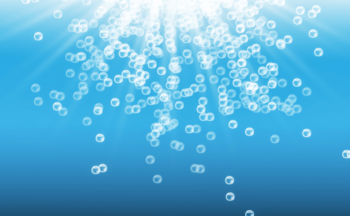Does your team use Way We Do as part of their daily routine? You can encourage them to do so by setting task reminders for every repeatable procedure.
Task reminders turn your manual into a living, breathing tool that will increase efficiency and improve the performance of your team. By assigning tasks to each procedure, you ensure that your team will not only remember to do assigned tasks, but they also have easy access to detailed instructions for completing the work correctly.
Type the name of the task in the blank provided. Click to select the roles that are responsible for the task. You can assign new roles to each procedure as needed. If no role is selected, an email reminder will be sent to every manual user.

Select the frequency, time, and timezone, and specify how often the reminders will be repeated. When you are finished, click Save to add the task.
Once a task reminder is set, an email will be sent to the person responsible for completing the task at the chosen date and time. Reminder emails contain the name of the task and a link to the procedure or checklist that should be used to complete the task.
Task reminders are already built into your Way We Do account and can begin working for you today!
Need Help Setting Task Reminders?
We are happy to help you set up task reminders and provide helpful tips for daily usage. Please don’t hesitate to contact the Way We Do support team with questions, comments, or help requests.