Are you ready to take your business process creation to new heights? We’re thrilled to announce some simple, but fantastic upgrades to Way We Do’s Activated Checklist that are sure to make your editing experience smoother, faster, and more intuitive. Say goodbye to the mundane and hello to efficiency!
1. A Fresh Spin on Functionality with the New Options Menu
First things first, we’ve bid adieu to the old delete button (the trashcan icon you’re familiar with) and introduced an all-encompassing Options menu. This sleek new feature is your command center for editing steps in your Activated Checklist, housing three super handy functions: Insert Step (above or below), Copy a Step, and Delete. It’s like having a Swiss Army knife right at your fingertips!
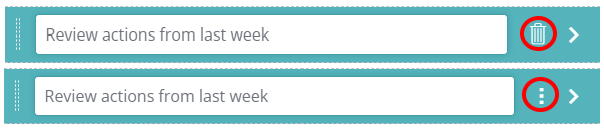
2. Insert a Step with Precision
Need to shuffle things around? Our Insert a Step feature now allows you to inject a new step precisely where it’s needed — either above or below any existing step. This means you can build and adjust your processes without disrupting the flow. It’s like a game of business Tetris where you have complete control over the blocks.
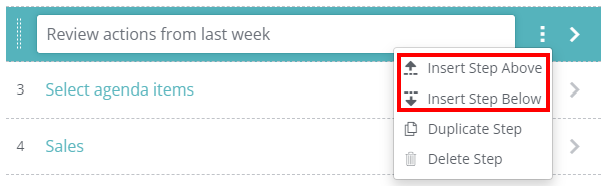
3. Copy a Step in a Snap
Ever spent time crafting the perfect step with detailed instructions and thought, “I wish I could replicate this with ease”? Now you can! The Copy a Step function lets you duplicate any step and places it right beneath the original. It’s especially helpful for those long, content-rich steps or when you want to use one as a template. Think of it as your process photocopier, ready to go at the push of a button.
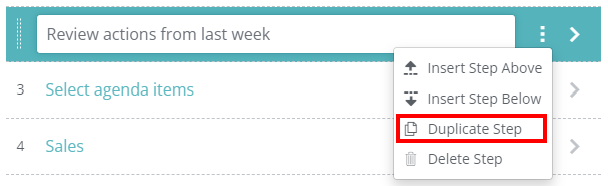
4. Delete with Ease
While some things change, others stay reassuringly the same. The Delete function continues to work as it always has, giving you the power to keep your checklists lean and mean.
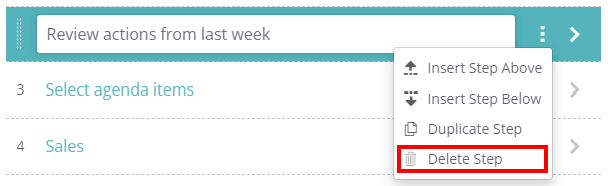
5. Multi-Select Magic
And for the pièce de résistance, we’re introducing the ability to Multi-Select steps! This feature allows you to select multiple steps in a sequential order and drag and drop them to the desired spot within your Activated Checklist. It’s like organizing your thoughts and seeing them fall into place effortlessly.
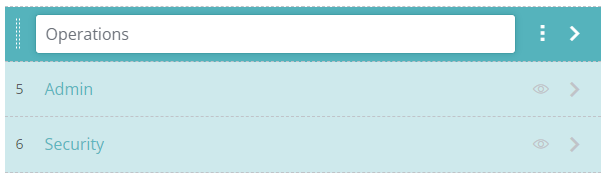
Way We Do’s Activated Checklist upgrades and enhancements are more than just new features — they’re a testament to our commitment to continuous improvement and our dedication to making Way We Do the go-to tool for business process optimization.
We can’t wait for you to dive in and experience these upgrades for yourself. Your Activated Checklists are about to get a whole lot more… well, activated!
So, roll up your sleeves and let’s get down to business — with even more control, flexibility, and ease. Your processes are about to become the envy of the efficiency world!
Stay tuned for more updates, and as always, keep streamlining your success!





