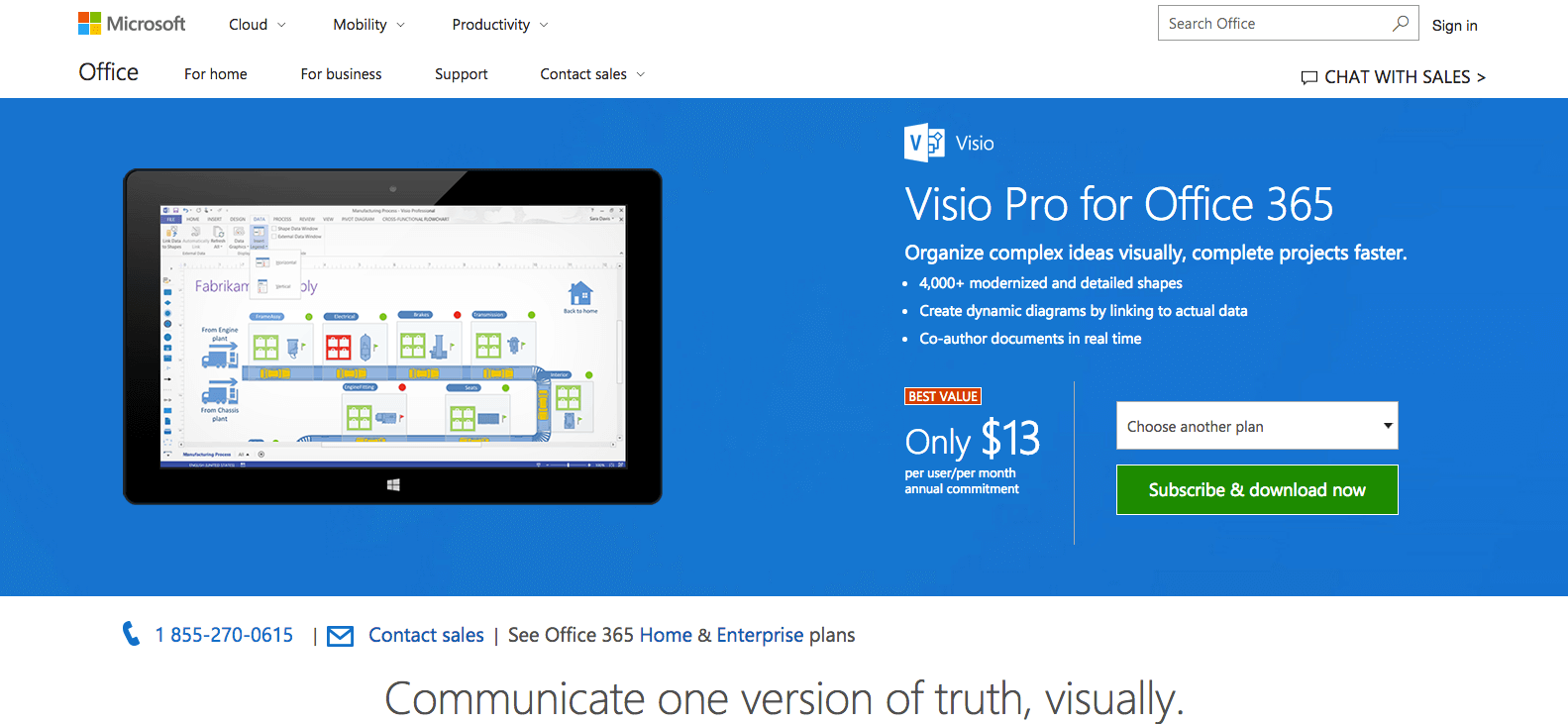What is it?
Microsoft Visio Online is a diagramming application made by Microsoft and offered in the Office collection. It is intended for use as a vector graphics creator, and is perfect for making flow charts, maps, blueprints, process maps, and other visualized concepts.
Who is it for?
As part of the Microsoft Office Online suite of tools, Visio should be used by Microsoft users, especially those with a subscription to Office 365.
How does Microsoft Visio Online work with Way We Do?
Diagrams and maps created with Microsoft Visio can be embedded directly into the policies and procedures in Way We Do.
How do I set it up?
To add a Microsoft Visio diagram to Way We Do:
- Create a diagram or map in Microsoft Visio Online.
- Copy the embed code generated with the diagram.
- Paste the embed code into any policy or procedure in Way We Do.
Are there costs involved?
Microsoft Visio Online is part of the Office 365 package and is available for a monthly fee that is applied per user.
Learn more about Microsoft Visio.
Is support provided?
Since Visio is a Microsoft service, users benefit by having Microsoft support for the product.