It is important to us to help you create a workflow that is as smooth as possible. This week, we’ve added three new features that will do just that by making it easier than ever to find the exact Activated Checklist Instance you need, right when you need it. The new features are Search, Sort, and Pin.
Search
Search is available after you have clicked “View All” in the Checklists tab on the dashboard. This feature allows you to search for words in the Activity Title and the master Activated Checklist/procedure, and will return only the Instances that match your search criteria.
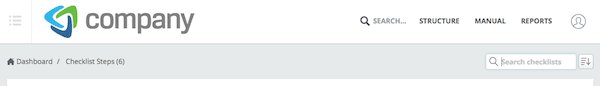
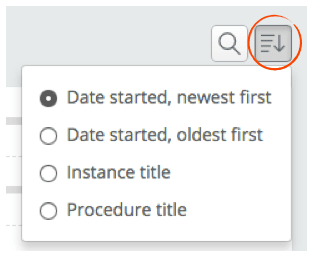
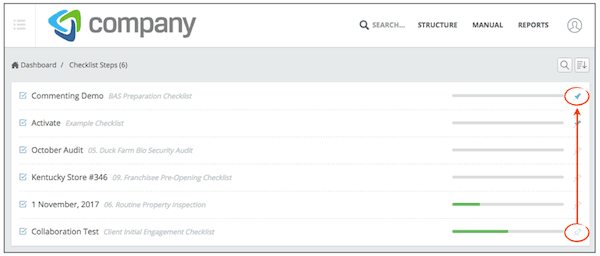
All three of these new features are live and available now in your Way We Do account. See detailed instructions for using each of the features by following the links below.
- How to Search for an Activated Checklist Instance
- How to Sort Activated Checklist Instances in the Dashboard
- Pin Activated Checklist Instances to the top of the dashboard list
As always, we are happy to help you make the most of Way We Do. Please feel free to send your comments or questions to support@waywedo.com and our friendly support team will be quick to respond.





