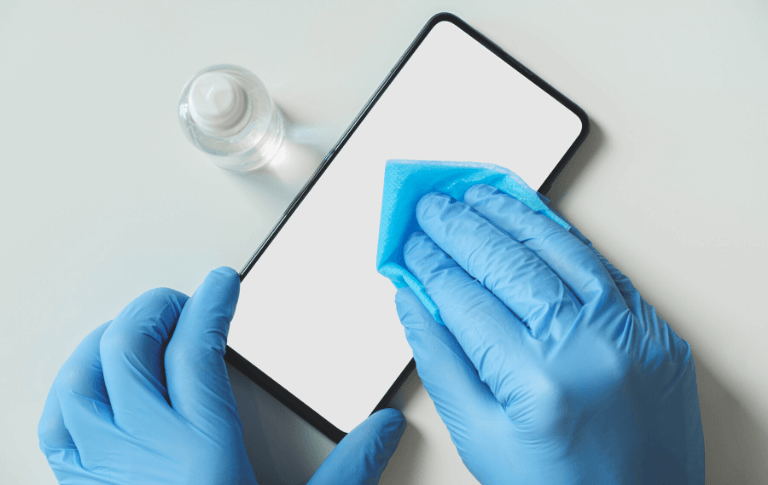It’s as important to practice good hygiene with your phone, tablet devices, computers, keyboards and mice as it is use good personal practices as well. Every effort can help reduce the spread COVID-19, as well as other nasties that can build up on your devices over time. Businessinsider.com suggests coronavirus particles can survive for four hours on copper, one day on cardboard, and three days on plastic.
As business owners and managers, we need to think about cleaning and sanitizing policies and procedures for electronic equipment that will help prevent the spread of viruses. An important element of those policies and procedures should be making sure your team members have the information and training they need to know what’s expected of them when they get back to work. For example, will they be responsible for cleaning their own devices and workstations? Will you engage an external provider to carry out the task? Or will you want a combination of both?
We’ve created a handy infographic that sets out simple instructions for cleaning and sanitizing phones and other electronic devices in your workplace.
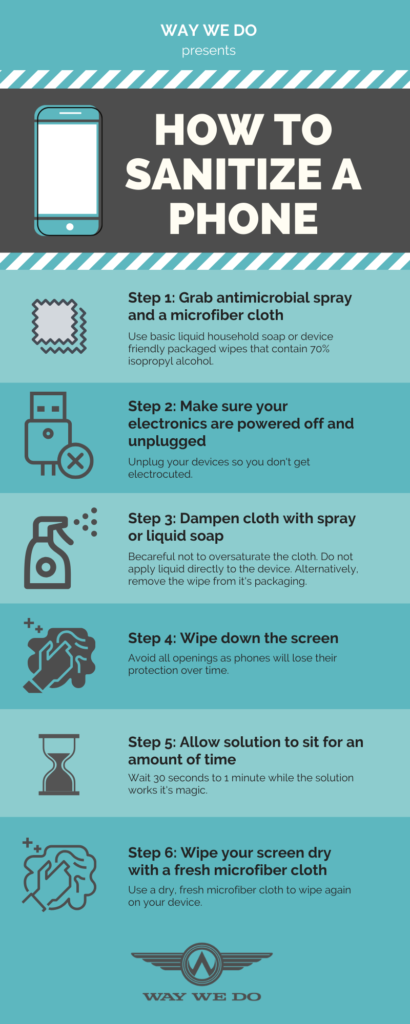
Sanitize your phone and tablet devices
Touch screens are like magnets for bacteria and viruses, but they’re also super easy to clean and sanitize.
- Step 1: Get a touchscreen-safe antimicrobial spray and a microfiber cloth. All phone and tablet manufacturers warn against using abrasive wipes, gels and chemicals, such as acetone, window cleaner or bleach, as these will damage the screen’s protective coating. Basic household liquid soap does the job nicely, or use device-friendly packaged wipes with 70% isopropyl alcohol.
- Step 2: Make sure your electronics are powered off and unplugged.
- Step 3: Dampen a microfiber cloth with the spray or household liquid soap. Don’t oversaturate the cloth. If you’re using wipes, just grab one from the packet.
- Step 4: Wipe down the screen, avoiding all openings (phones will lose their protection over time).
- Step 5: Wait for around a minute. If you’re using packaged wipes, check the packet for how long it it needs to take effect.
- Step 6: Wipe the screen dry with a fresh microfiber cloth.
Sanitize your computer or laptop screen
- Step 1: Power down and unplug the device to prevent damage (or a nasty shock!)
- Step 2: Gently wipe the display free of smears or dust using a microfiber cloth. You can also spray a small amount of alcohol onto the cloth and use that to disinfect the screen.
- Step 3: Gently wipe the screen with the dampened cloth.
- Step 4: Gently wipe the screen with a dry microfiber cloth.
Sanitize your computer keyboard and mouse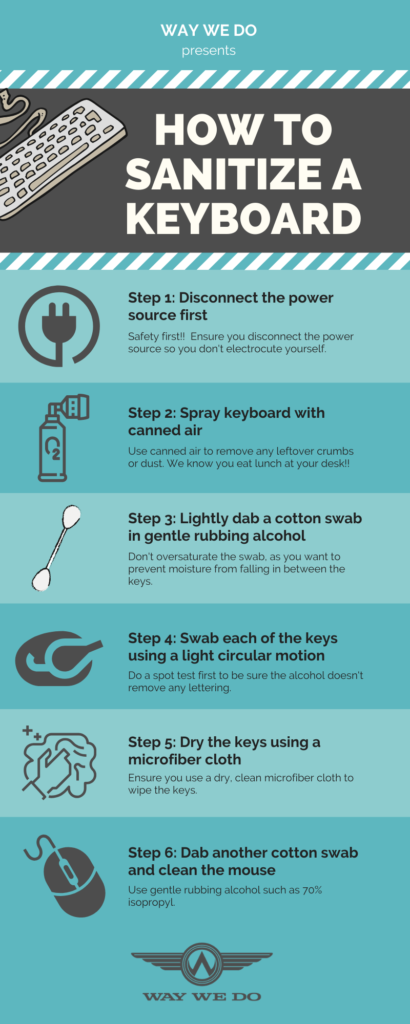
- Step 1: Disconnect the power source.
- Step 2: Spray the keyboard with canned air to remove any leftover crumbs or dust.
- Step 3: Lightly dab a cotton swab in gentle rubbing alcohol. Don’t oversaturate the swab, as you want to prevent moisture from falling in between the keys.
- Step 4: Swab each of the keys using a light circular motion. Do a spot test first to be sure the alcohol doesn’t remove any lettering.
- Step 5: Dry the keys using a microfiber cloth.
- Step 6: Dab another cotton swab in gentle rubbing alcohol and clean the mouse.
How often should you sanitize your phone and other devices?
In addition to regularly washing your hands, it’s also a good idea to regularly sanitize your phone, tablet, and computer to keep any viruses or bacteria that may be living on these surfaces at bay.
Even before COVID-19, many authoritative websites recommended doing this at least once or twice a week. Health authorities now suggest this should happen before and after every use, or at least once a day.