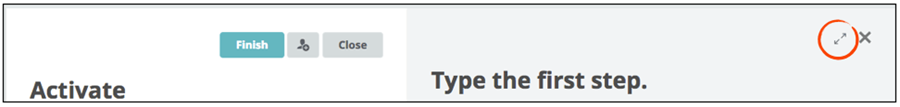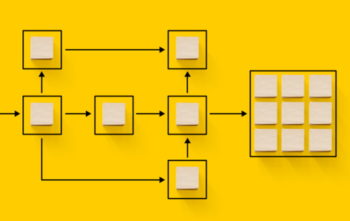This week we are pleased to announce two new features that will enhance your experience with Activated Checklists. The first feature is full screen view.
Full Screen & Instruction Syncing
To activate full screen view, simply click the expand icon in the top right corner of the instruction pane of any Activated Checklist. This will expand the Activated Checklist to fill the current window. Once the Activated Checklist has been expanded, the steps in the checklist will automatically be synced with the information in the instruction pane, meaning you no longer have to scroll to see the instructions for steps in the list. Click hereto go to our knowledge base and see the feature in action.