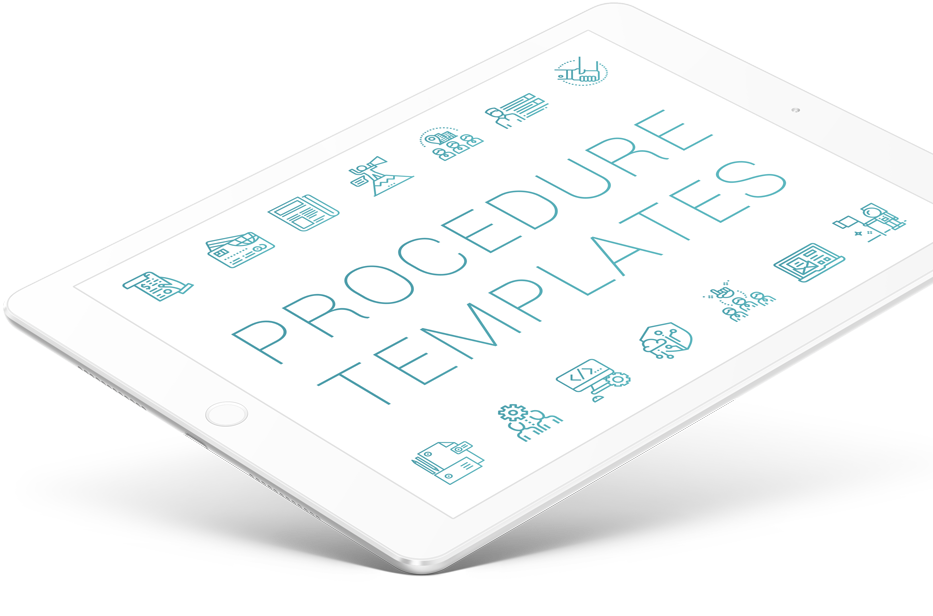An email from your business is a customer touchpoint, so it is important that your brand is presented consistently. This procedure provides instructions on how to “Setup Your Email Signature in Microsoft Outlook 2010”.
You can personalise this document by replacing the token “[Your Company]” with your business name. Other tokens are included such as company details, fonts, colours and size. You are able to edit the document to reflect what is most relevant to your business. Remove or add content as deemed necessary.
The “Setup Your Email Signature in Microsoft Outlook 2010” procedure is recommended to be included within the IT and Induction sections of your Company Manual.
If your business does not use Microsoft Outlook 2010, visit the IT category in the Way We Do market place to search for other email signature related procedures for other email programs. If your program is not listed, please let us know and will consider it as part of the procedure content roadmap.
Word count: 683