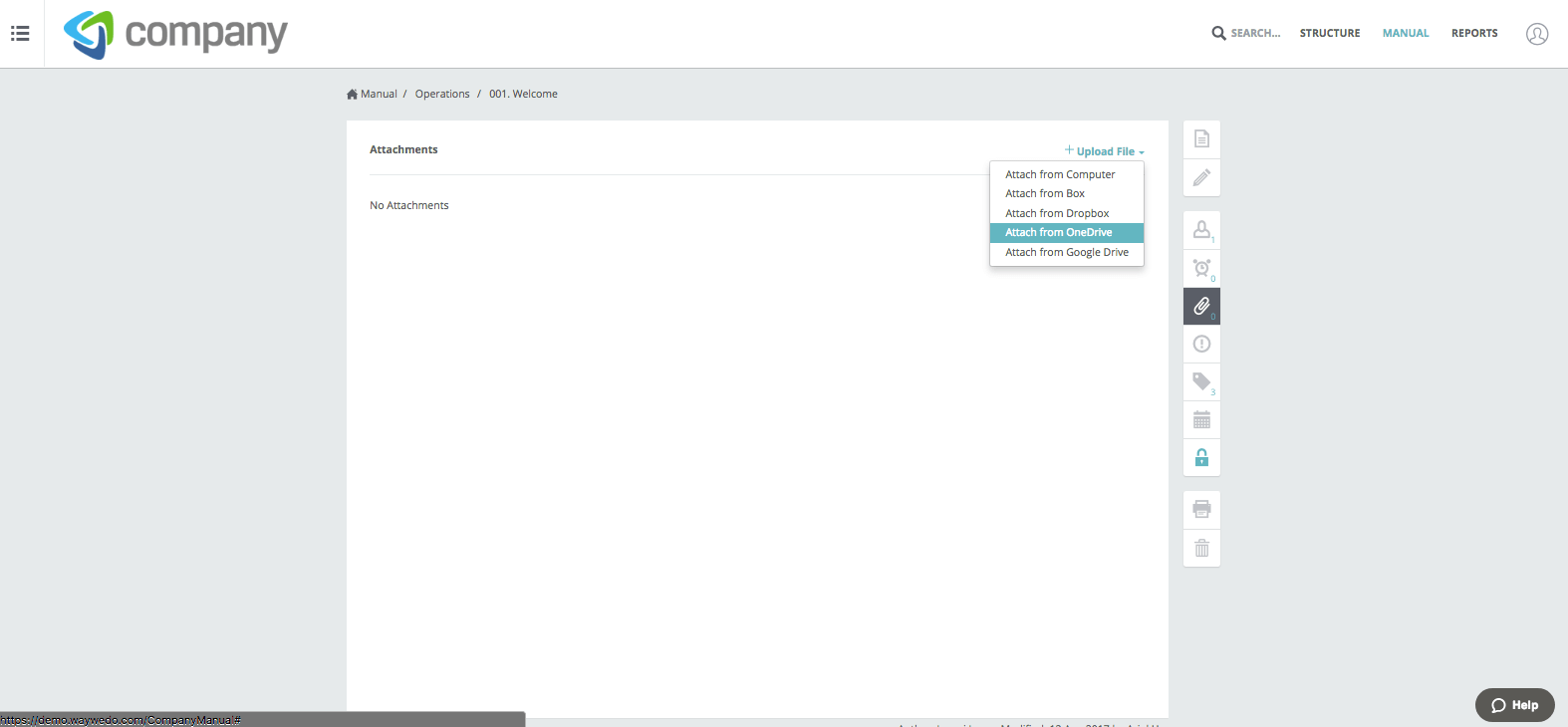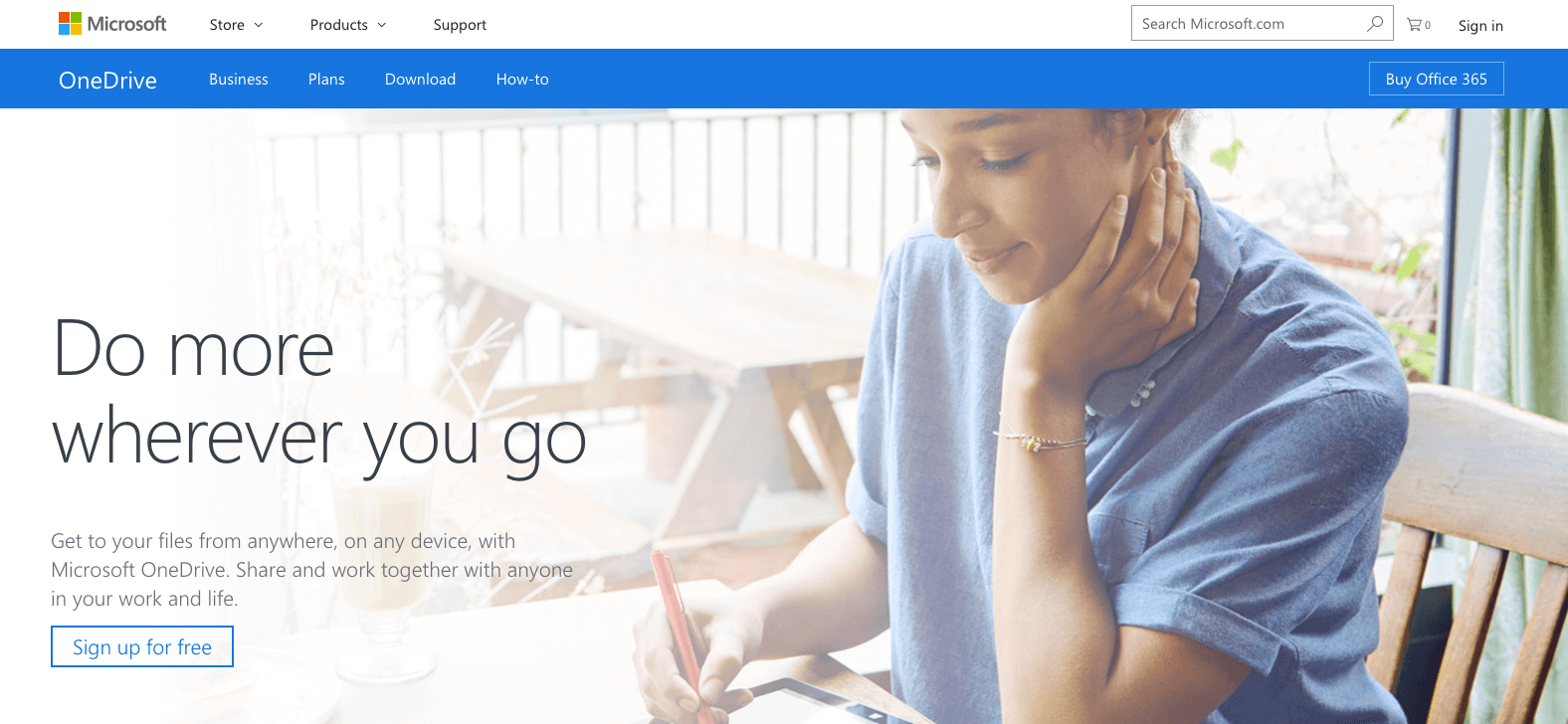What is it?
Microsoft OneDrive is a cloud storage service that comes pre-installed on Windows 10. OneDrive allows you to store Word and Excel files and collaborate on documents with your team. The photo storage in One Drive automatically tags photos with visual information so that they can easily be found later.
Who is it for?
OneDrive is perfect for Windows 10 users since it comes installed with the iOS and can be set as the automatic save point for the computer.
How does OneDrive work with Way We Do?
Way We Do Aministrators and Editors insert and attach files directly from OneDrive to any policy, procedure or checklist in Way We Do. Since the files stay connected to OneDrive, the files will be updated automatically any time a change is made to the file. It is also possible for teams to work together on integrated documents through OneDrive.
How do I set it up?
To integrate OneDrive with Way We Do:
- Make sure you are logged into your OneDrive account.
- Click the attachment icon in any Way We Do procedure.
- Choose OneDrive as the storage source, then select the file you wish to attach.
Are there costs involved?
OneDrive offers a free account for individuals and three options for business pricing.
Learn more about OneDrive Business pricing.
Is support provided?
Since OneDrive is a Microsoft service, users benefit by having Microsoft support for the product.