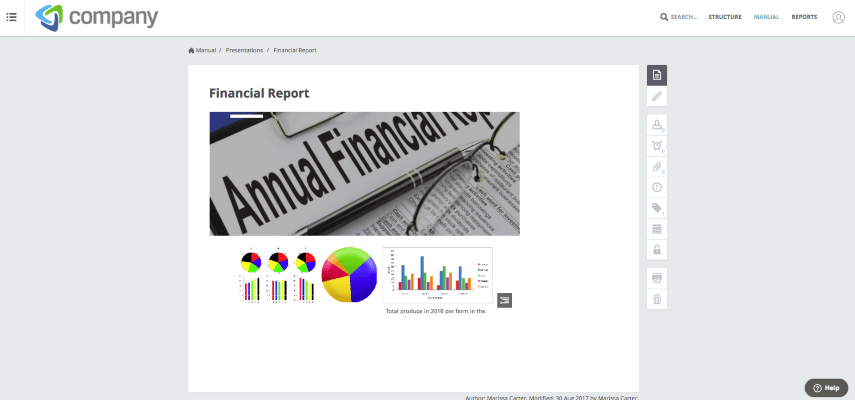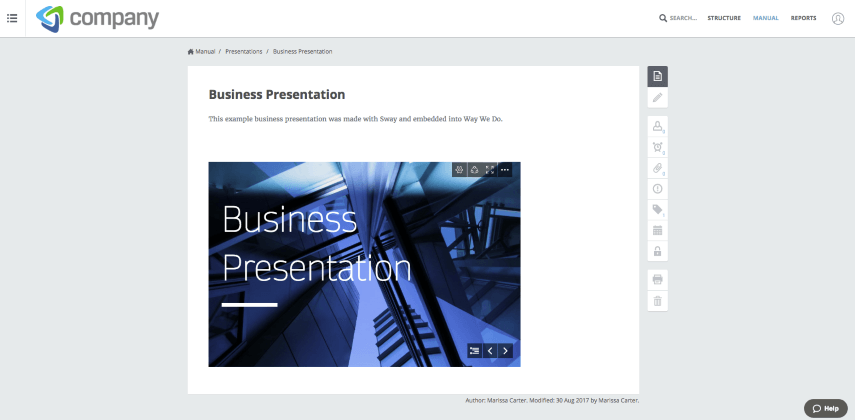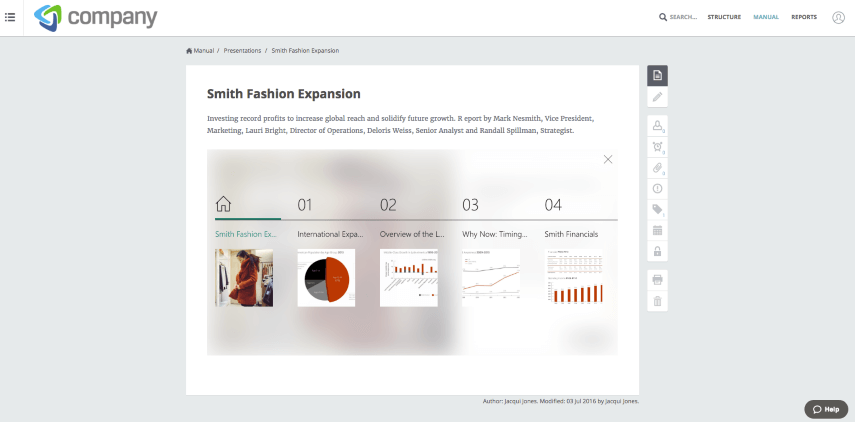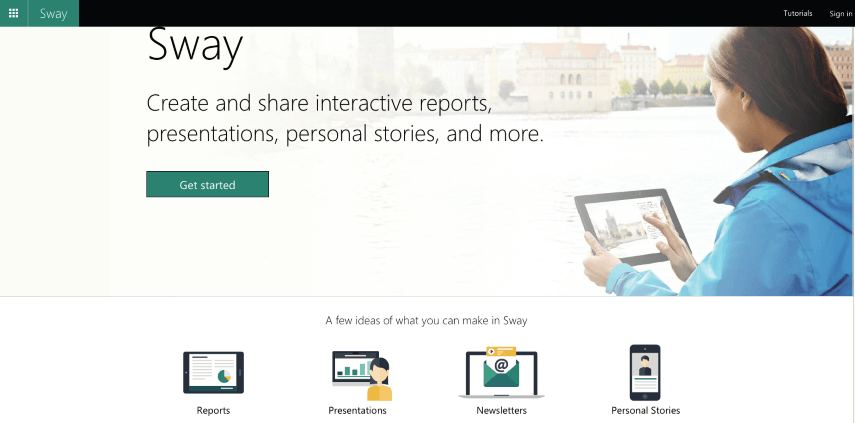What is it?
Sway is an online service from Microsoft that allows users to create presentations, interactive reports, newsletters and more. Users can add videos and written content, and Sway provides suggestions for visual and supporting content such as social media posts and open source photos that can be added at the click of a button, without ever leaving the editing screen.
Who is it for?
Sway is a versatile platform that can be used by individuals, teams and organizations of any size.
How does Sway work with Way We Do?
Sway presentations embed easily into policies and procedures in Way We Do. Once embedded, the presentation can be viewed and controlled by any user.
How do I set it up?
To add Sway to Way We Do:
- Open a Sway account and create your content.
- Click the share button on the presentation and copy the generated embed code.
- Paste the embed code into the video embed tool in any policy or procedure in Way We Do.
Are there costs involved?
Sway is free to use and requires only a Microsoft account. Learn more about Microsoft Sway.
Is support provided?
Sway offers limited support through video tutorials, a Facebook group, and a UserVoice site.