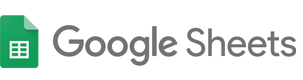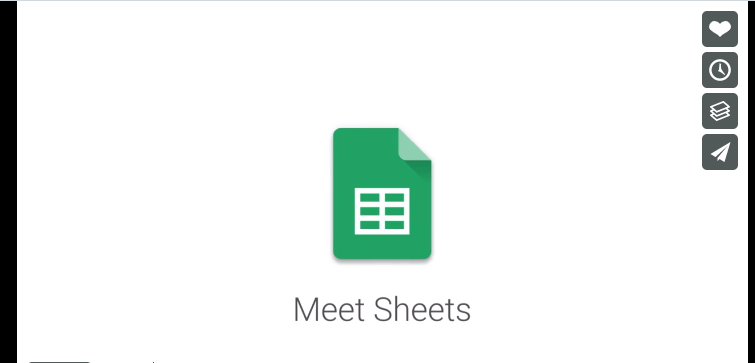What is it?
Google Sheets is a cloud-based spreadsheet tool that lets you create, share, and collaborate on detailed spreadsheets in real time. The Explore feature makes it easy to view and analyze complex data included in the spreadsheet. It is part of the Google Suite of tools; so all spreadsheets and changes are automatically stored in Google Drive.
Who is it for?
Individuals, teams, and even large organizations can use Google Sheets. It is ideal for teams who need to collaborate on or share spreadsheets frequently.
How does Google Sheets work with Way We Do?
Google Sheets can be embedded in or attached to policies, procedures and processes in Way We Do. Once the spreadsheet is in place, it will be automatically updated as changes are made to the original. Google Sheets are secured documents, so users must be signed into their Google accounts and have proper permissions before they are allowed to access the documents, even from within Way We Do.
How do I set it up?
To embed Google Sheets in Way We Do:
- Open Google Sheets and create your spreadsheet.
- Click “File” and then “Publish to the Web” to get the embed code.
- Copy the embed code to a plain text or code program, then set size specification by adding the following snippet width=”100%” height=”700″. Example: <iframe src=”URL” width=”100%” height=”700″> </iframe>
- Paste the embed code into any policy or procedure in Way We Do.
Are there costs involved?
Google Sheets is included free with a Google account. There are also several paid options for G Suite Business accounts.
Learn more about Google Sheets.
Is support provided?
As a Google service, Google Sheets is supported by the entire Google Help network, including an easy search knowledge base, forums, and live agents.