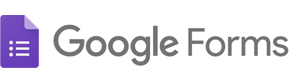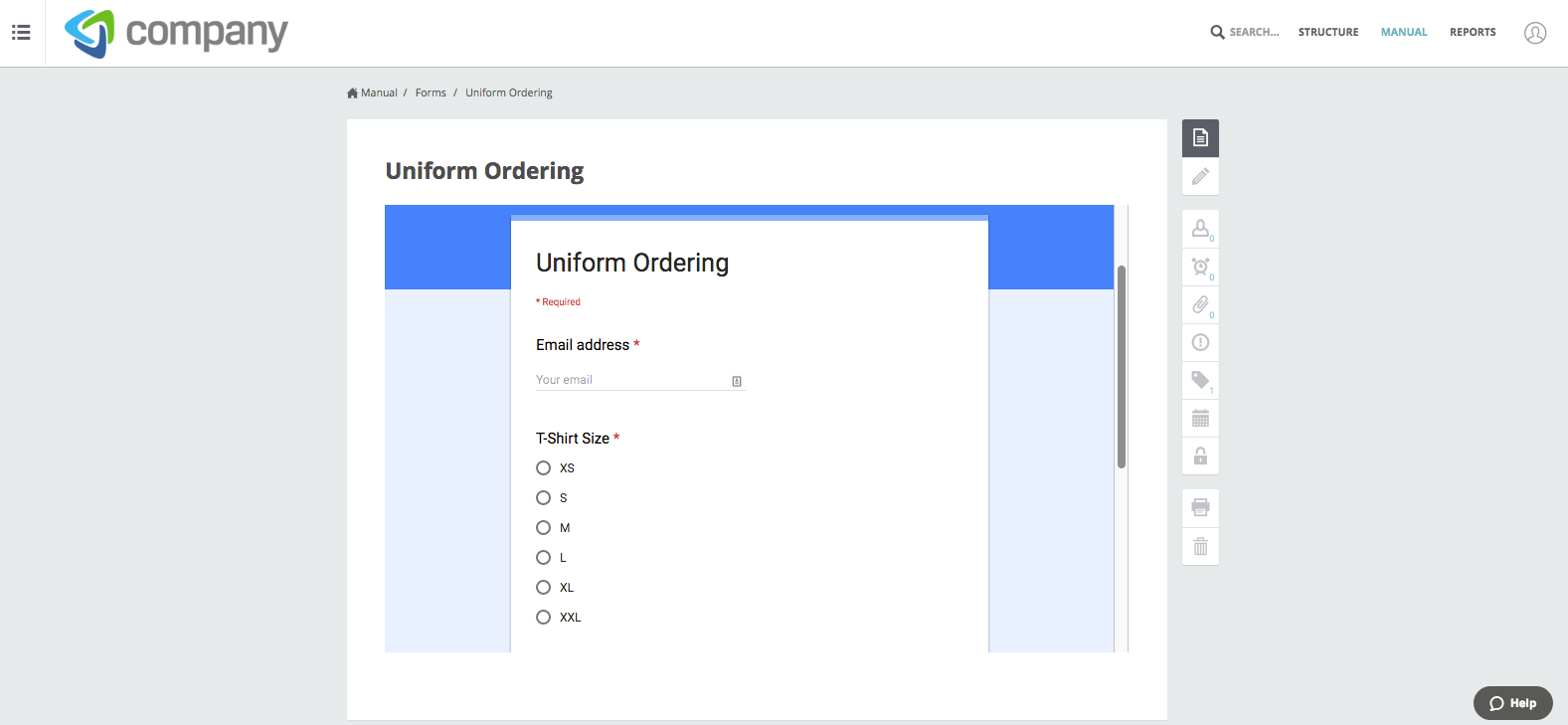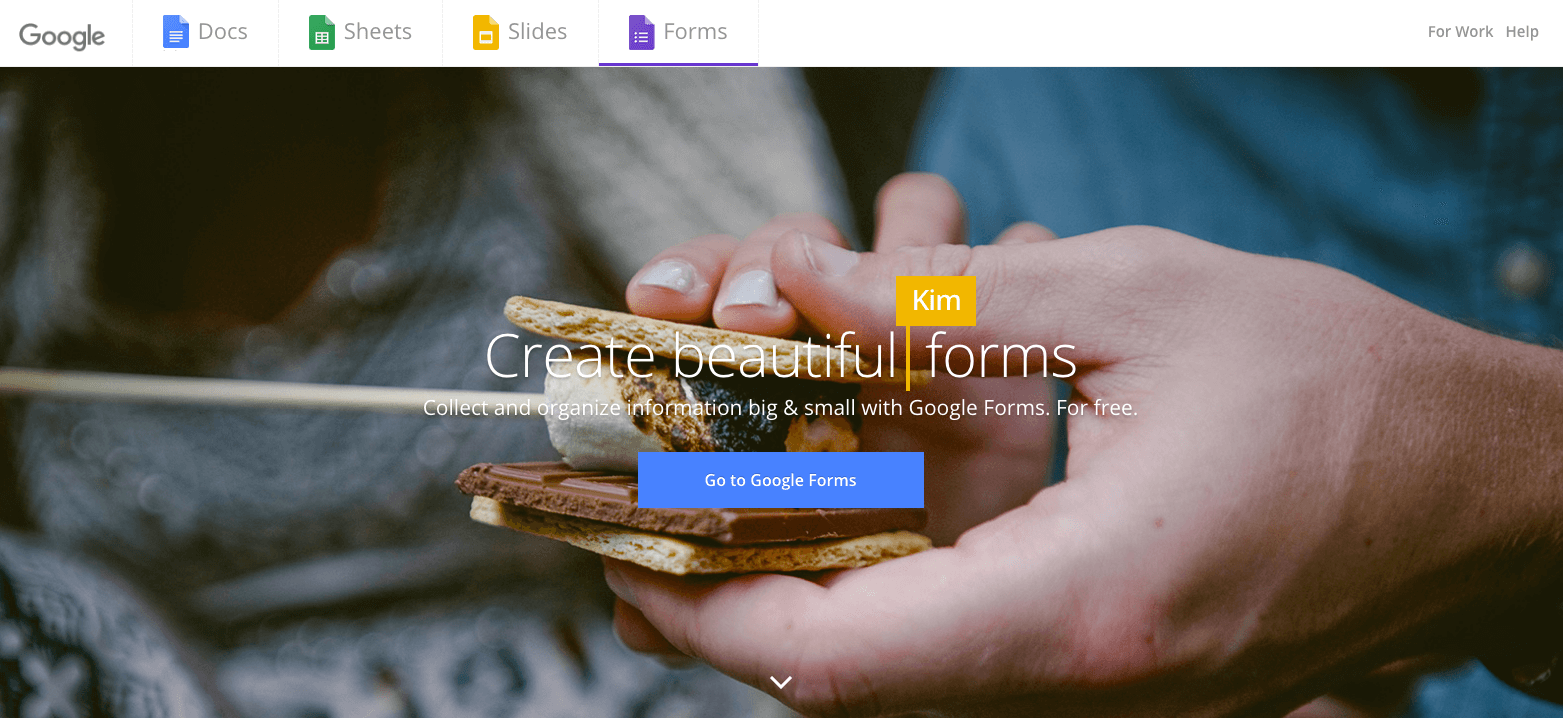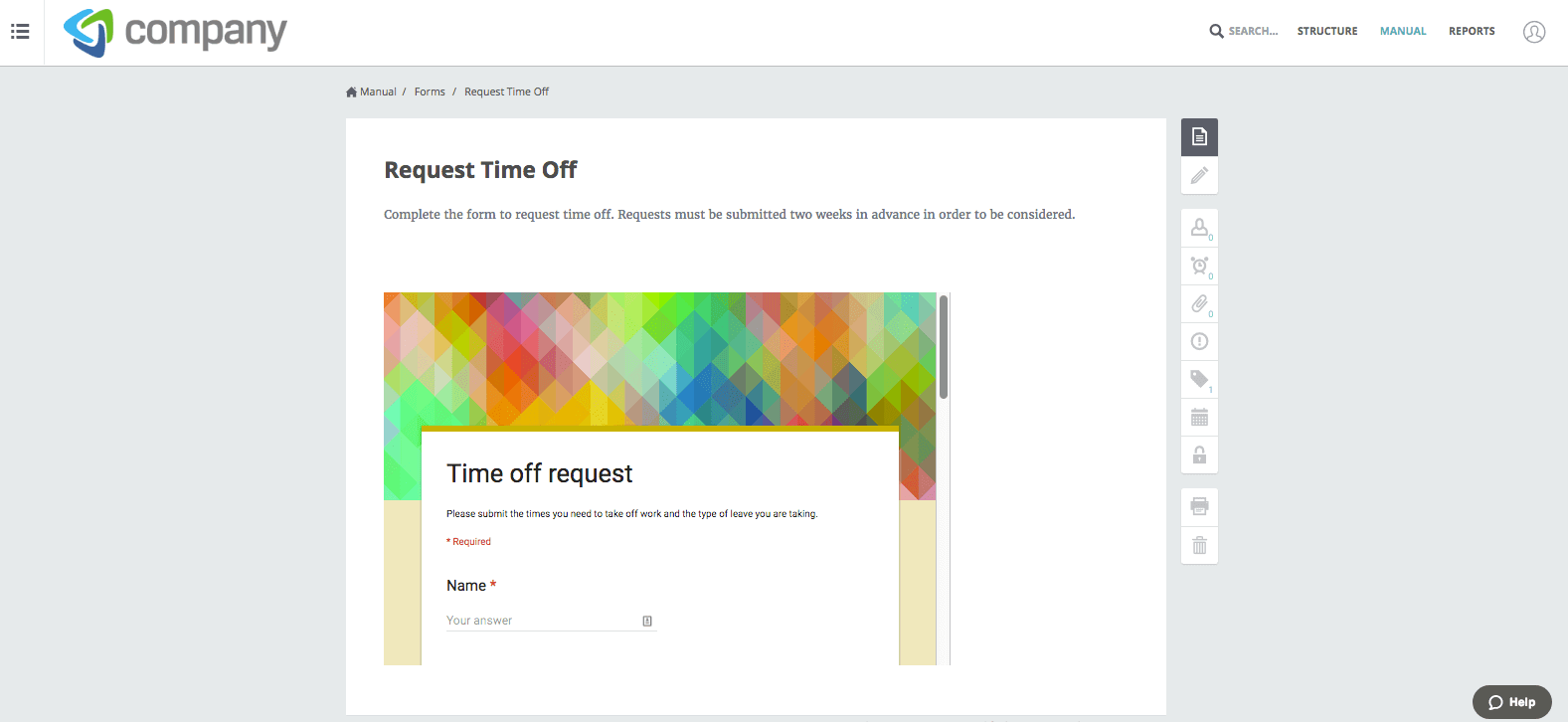What is it?
Google Forms is a form-building tool that is made by Google and connected to Google Drive. It can be used to create forms, self-grading quizzes, surveys, polls and more. There are several options for data reporting so data is easily collected and analyzed.
Who is it for?
Google Forms is simple and versatile, so it can be used by any organization or industry. It is an online serve that can be used any time, from any location or device.
How does Google Forms work with Way We Do?
Embed Google Forms directly into Way We Do policies and procedures using the embed code generated when forms are created. Once the form is embedded, Way We Do users that are signed into their Google account and have access permission are able to fill out the form and submit answers without ever leaving their Way We Do account. Collected data is accessed through your Google account and can be automatically saved to Google Drive.
How do I set it up?
To embed Google Forms in Way We Do:
- Open a Google Forms account and create your form.
- Copy the embed code generated with the form.
- Paste the embed code into any policy or procedure in Way We Do.
Are there costs involved?
Google Forms is included for free as part of the Google suite of tools. Anyone with a Google account can access and use the forms. Costs only occur if your organization has a paid G Suite Business account.
Learn more about Google Forms…
Is support provided?
As a Google service, Google Forms is supported by the entire Google Help network, including an easy search knowledge base, forums, and live agents.