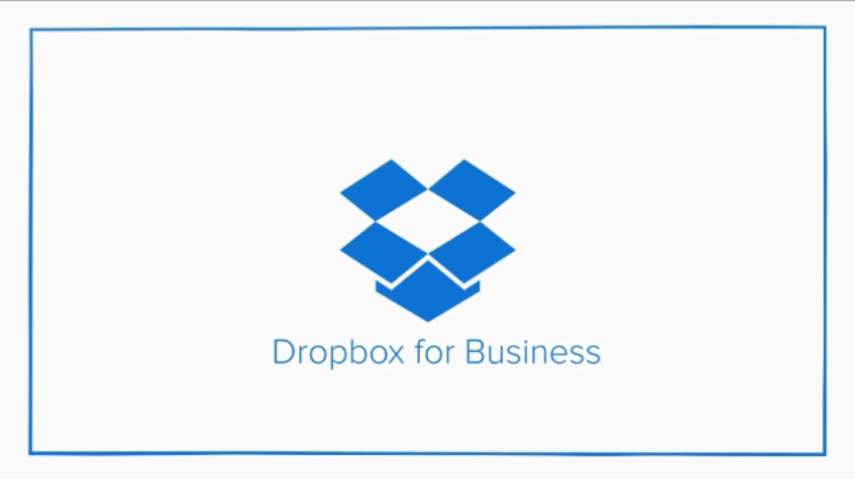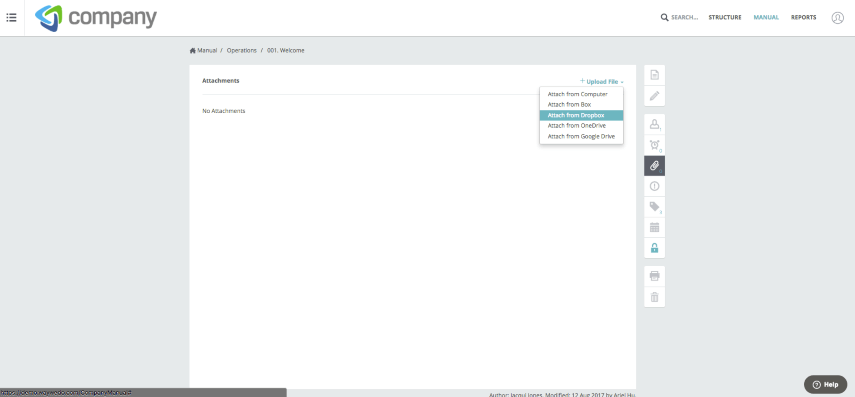What is it?
Dropbox is a cloud storage service that can be accessed from any device, in any location in the world. Dropbox also offers Dropbox Paper, a team collaboration tool, and Smart Sync, a space saving file storage option, on all of their business accounts.
Who is it for?
Dropbox can be used by individuals, large teams and enterprises.
How does Dropbox work with Way We Do?
Way We Do Administrators and Editors insert and attach files directly from Dropbox to any policy, procedure or checklist in Way We Do. Since the files stay connected to Dropbox, they will be updated automatically any time a change is made to the file. This is great for teams that frequently update slides, charts, images and videos as part of their daily work and reporting.
How do I set it up?
To integrate Dropbox with Way We Do:
- Make sure you are logged into your Dropbox account.
- Click the attachment icon in any Way We Do procedure.
- Choose Dropbox as the storage source, then select the file from the Dropbox that you want to attach.
Are there costs involved?
Dropbox offers 2 GB storage for free to individual users. There are also four premium level plans ranging from Plus (a larger storage capacity for individuals) to Enterprise.
Learn more about Dropbox pricing.
Is support provided?
Dropbox provides support through multiple channels including Community Forums, knowledge base, and live support for business team admins.