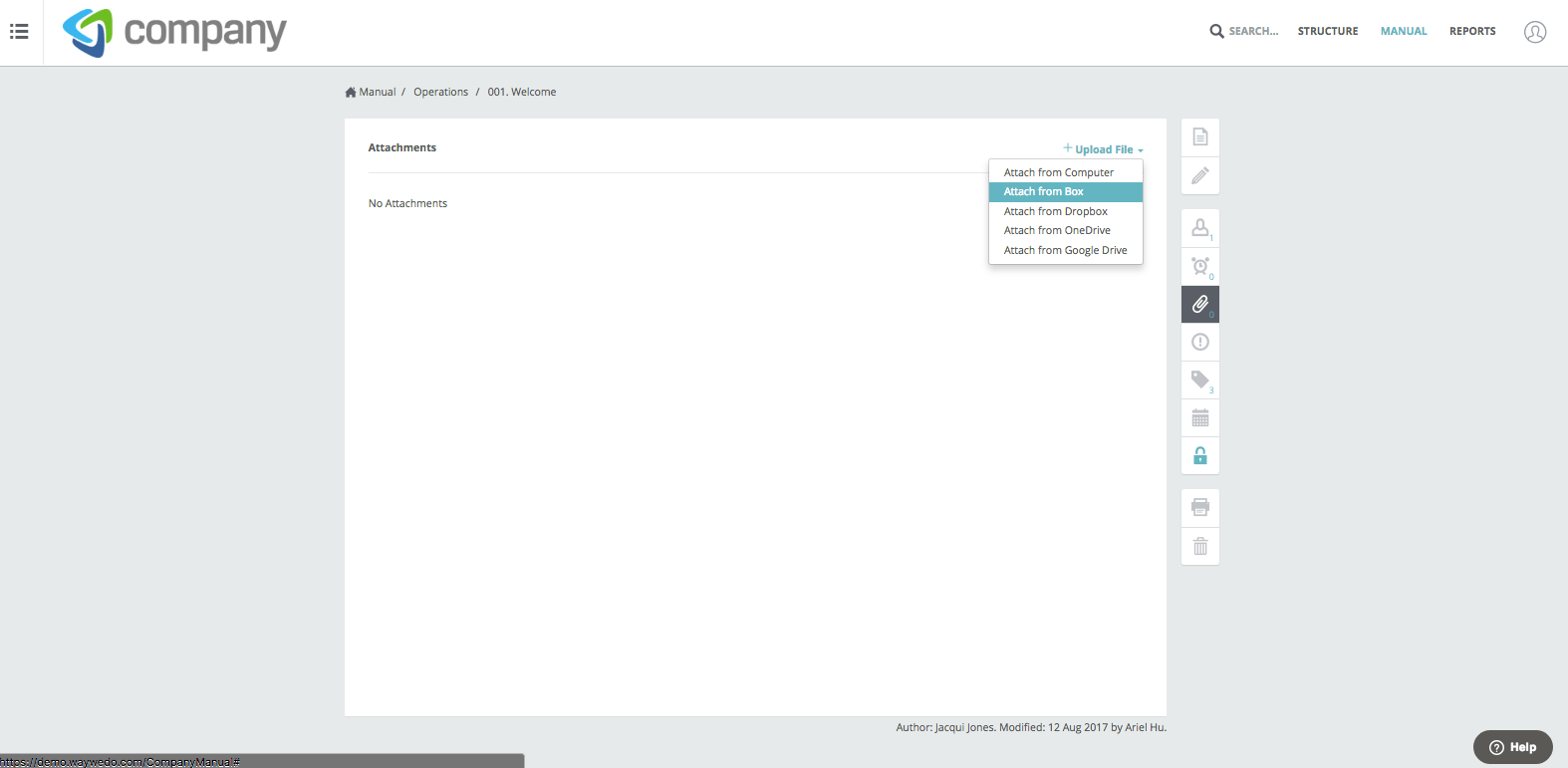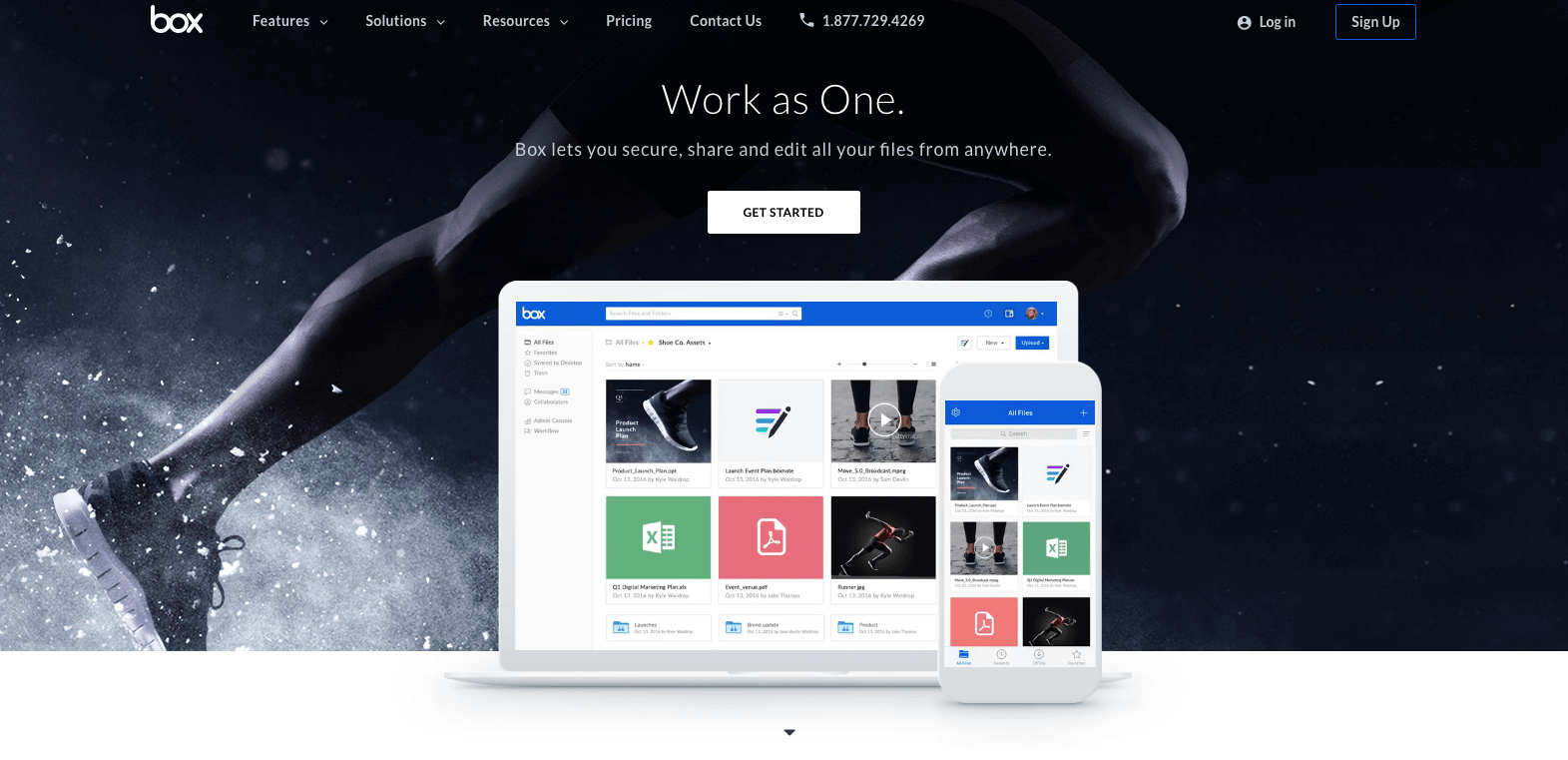What is it?
Box Cloud Storage is a file management platform that allows teams to securely share and access files from any device or location. Team members can collaborate on shared files, add notes and photos, and have instant access to the information they need to get work done.
Who is it for?
Box Cloud Storage is versatile enough to be used by any organization, in any industry. It can be used to store content, collaborate on projects, report developments and more. As an online service, Box app can be accessed on any device, from any location.
How does Typeform work with Way We Do?
Way We Do Administrators and Editors can attach files directly from Box to any policy, procedure or checklist in Way We Do. Since the files stay connected to the Box app, they will be updated automatically any time a change is made to the file so teams can easily collaborate on integrated files.
How do I set it up?
To integrate Box Cloud Storage with Way We Do:
- Make sure you are logged into your Box app account.
- Click the attachment icon in any Way We Do procedure.
- Choose Box as the storage source, then select the file you want to integrate.
Are there costs involved?
Box Cloud Storage offers Individual, Business, and Platform plans in various sizes and price points. Many plans come with a free trial period.
Is support provided?
Box offers many support options including a support community, knowledgebase, and customer service representatives. Access to support will vary depending on the plan you are signed up for.