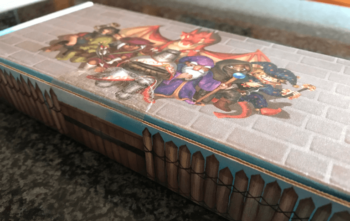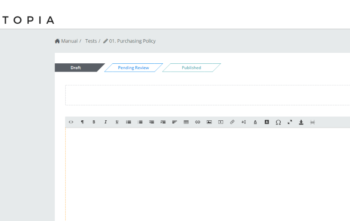We are excited to announce a huge new development this week for Way Way Do – we’ve added a Single Sign-On feature!
Once enabled, single sign-on allows your users to log into their Way We Do accounts using other web services such as G Suite or Microsoft Azure AD. There is no separate password or username required, and users who are already signed in to the Identity Provider account will not need to sign in again to use Way We Do. This makes it easier than ever to include Way We Do in your daily workflow!
To add single sign-on functionality, Way We Do uses SAML 2.0, which is a standard authentication protocol. A number of Identity Providers support SAML 2.0, so chances are high that you will be able to use Single Sign-On with Way We Do and whatever system you are using.
You will likely need to refresh your browser and clear your cache in order to see the new Single Sign-On option in your Way We Do account. In order to activate Single Sign On for your Way We Do account, you will need administrator access to the service you wish to use and your Way We Do account. The process is rather technical and precise, so it may be necessary to contact the IT Manager or another person within your organization who has the technical knowledge to correctly configure authentication and grant access.
To help you get started, we’ve added some setup tutorial articles to the knowledge base:
Instructions for G Suite Single Sign-On
Instructions for Azure AD Single Sign-On
We’ll be reaching soon to some users who have expressed interest in being the first users of single sign-on. If you are interested in using this feature, or if you have any questions about the feature and how to get set up, feel free to contact us at support@waywedo.com.