Here’s a little something else to give thanks for this year, from your team at Way We Do.
Introducing Scheduled Publishing
Scheduled Publishing is a new optional feature in Way We Do that lets you future-date a procedure’s publication.
The current process for publishing procedures in Way We Do has you switch the status from ‘Draft’ or ‘Pending Review’ to ‘Published’. This instantly publishes the new or updated item for your whole team to view, regardless of their permission levels.
With Scheduled Publishing, you now have the choice to publish immediately, or to set a later Go Live date.
When can I apply Scheduled Publishing?
Excellent question. There are multiple scenarios where this new feature could come in handy. Here are a few suggestions for starters.
- You’ve created a brand-new item you don’t want to release until a specific day.
- You’re editing an existing item to reflect upcoming changes – like a change in legislation that will affect your company’s policies – ahead of their effective date. Use this feature to future-date the revision’s publication to match that date.
- You’ve created a range of items as part of a project’s program of work. Use Scheduled Publishing to release the items together on the project’s Go Live date.
Are you getting the idea? There are bound to be plenty of instances in your own business that will get a boost (and maybe help free your time) from using Scheduled Publishing.
How do I use Scheduled Publishing?
The good news is, nothing changes where your initial publishing steps are concerned. You can still switch from ‘Draft’ to ‘Pending Review’ and then to ‘Published’; or, you can go direct from ‘Draft’ to ‘Publish’.
The difference comes in once you’ve set the status to ‘Publish’. When you click ‘Finish’, you’ll have the option to enter in a date.
If you want to publish straight away, enter in today’s date and hey presto! It’s live.
If you want to publish at a later date, simply use the date selector to choose when you’d like it to go live. Once you’ve done that, the status changes to ‘Upcoming’. It will remain this way until the date you’ve set for it to publish.
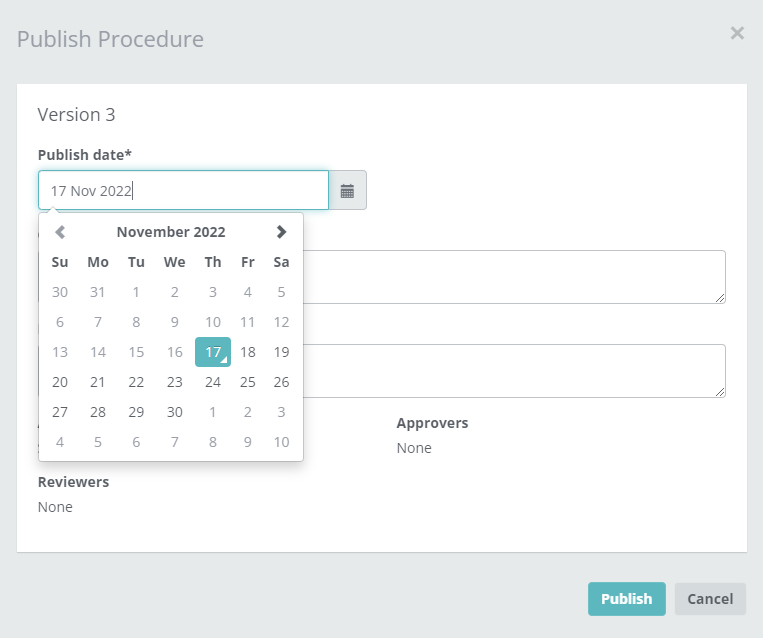
Figure 1. Choosing the Scheduled Publishing date.
How do I tell the difference between an ‘Upcoming’ publish date and others?
Another excellent question, and one we’ve got a super simple solution to. ‘Upcoming’ procedures, i.e. those that haven’t yet been published, have an identifying tag on the procedure card. And if you’re in the procedure itself, the banner is Color-coded purple. See Figures 2 and 3 below We’ve made it nice and easy to tell if a procedure is ‘Upcoming’ with a label on the procedure card and a purple banner when viewing the procedure itself.
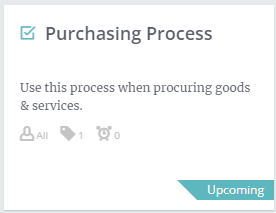
Figure 2. How ‘Upcoming’ procedure cards appear in Way We Do.
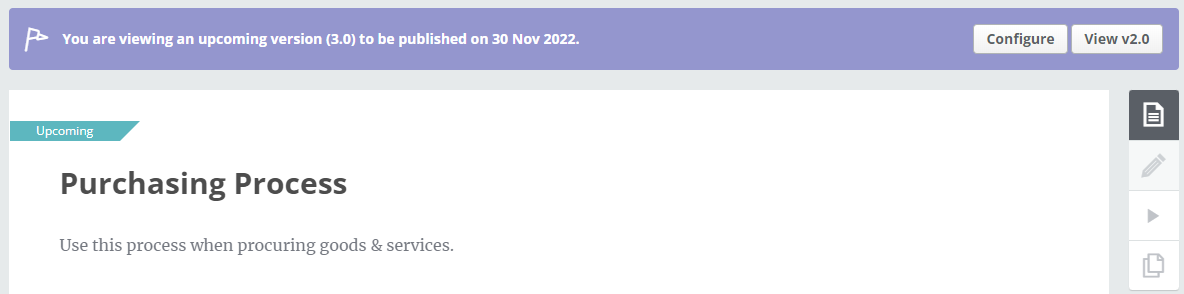
Figure 3. How ‘Upcoming’ procedures appear when you’re in them.
Who can see ‘Upcoming’ items?
‘Upcoming’ items are only visible to Editors and Admins under the ‘Editing’ view, just like ‘Draft’ and ‘Pending Review’ items. If you’re not seeing them, double check you’re set to ‘Editing’ view.
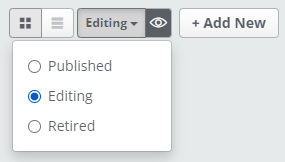
Figure 4. Editors and Admins can see ‘Upcoming’ publications in the ‘Editing’ view.
What if I want to change something?
No problems! Just click ‘Configure’ and choose one of the options to modify the publishing information. You can change the publication date, publish it now, or cancel the Scheduled Publishing completely, which will take it back to ‘Draft’ status.
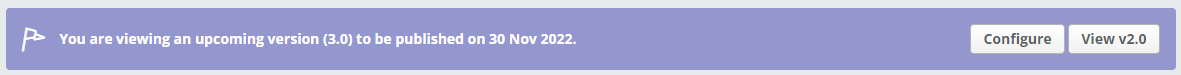
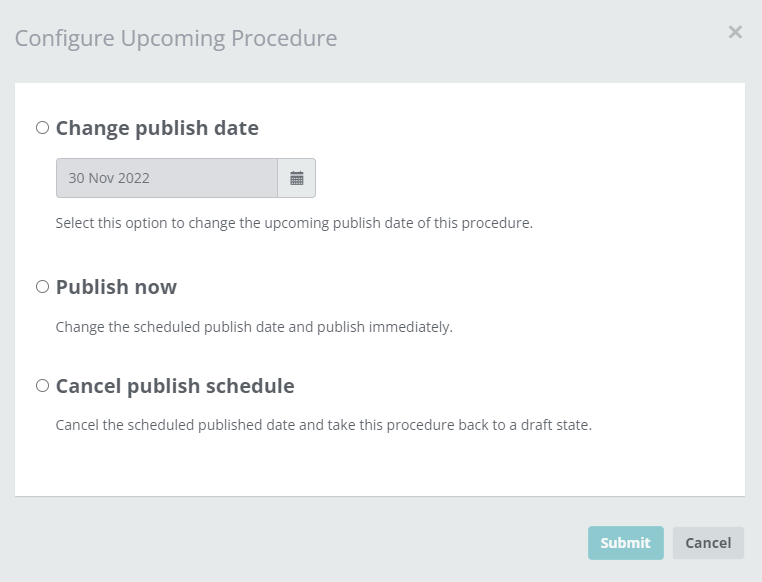
Figure 5. Use ‘Configure’ to change your Scheduled Publishing settings.
Freedom to choose
We’ve made this feature optional for Way We Do users because we know there’ll be some of you who are happy using the publishing function as it is. If that’s the case, then there’s no need for you to change.
If you think this new feature has the potential to enhance how you and your team operate, then send us a request and we’ll switch it on for you!
What do you think?
Let us know what you think of this latest feature, and how it’s helping you once you’ve got it. After all, it’s the feedback we get from users that helps us refine the platform. And of course, we are always open to new ideas. If you’ve got one (or more) for how we can improve Way We Do, let us know!





